In Reftab you can, at anytime, adjust the amount of assets you are billed for. In other words, you can downgrade or upgrade at anytime without having to contact a member of our support staff.
Log in as an administrator and click “Settings” > “Billing“
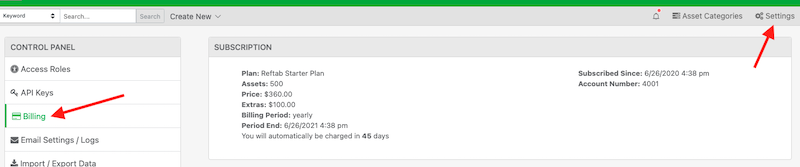
Scroll to the bottom and click “Change Asset Limits“
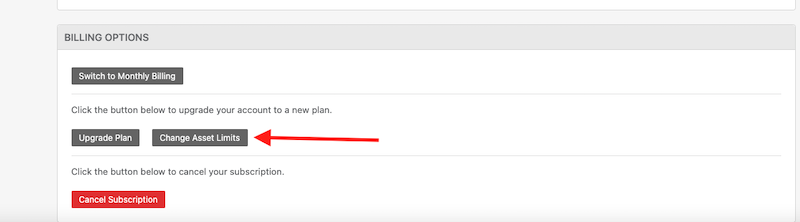
A window will pop up allowing to select an asset count (in increments of 250). When you click submit, your bill will be updated accordingly.
If you choose to add more assets, once you submit, you can immediately begin adding more assets up to the amount you’ve chosen.