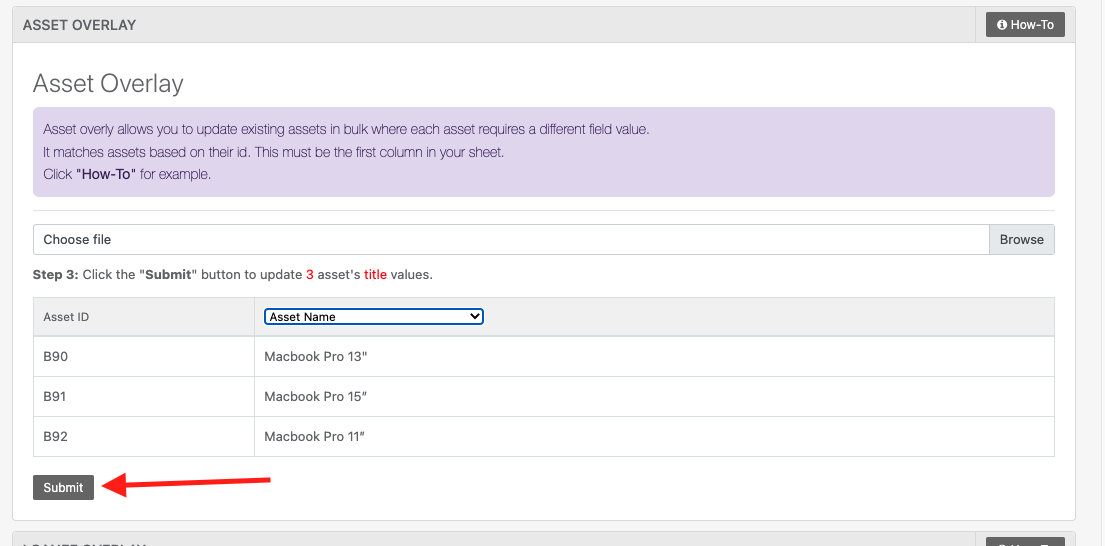Asset overlay allows you to update assets in bulk where each asset requires a different field value.
For example, if you had 100 laptops and you needed to add a different serial number value to each, instead of manually updating each asset individually, you would import your .CSV file containing the asset id and serial number of each item and Reftab will update all 100 assets at once.
To start, data must be in a .CSV file and, must include only 2 columns:
- Asset Numbers
- Field Values
When you supply your .CSV file, you will be presented with a drop-down list to choose the field that corresponds to your values.
Below is an example of what a properly formatted .CSV file would look like when updating 4 assets with new serial number values.
| 0001 | C03719DJ39 |
| 0002 | GDF5C09356 |
| 0003 | C038251CVT |
| 0004 | 7349DJAIE3 |
Once you have your CSV File ready. Log into your Reftab account and click “Settings” > “Import / Export Data” then scroll down to “Asset Overlay“. Upload your file and map your column header to the field you’d like to update on each asset and click “Submit“