When assets are checked out, you can change their due dates in a couple ways: From the loans page, you can change multiple loaned items at a time by clicking, “Bulk Change Due“. (Note this is not applicable for items due indefinitely.)
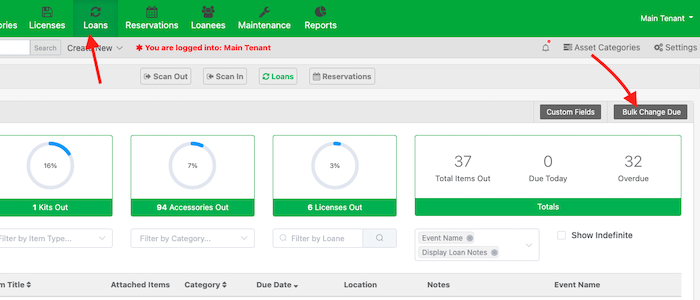
Then, select a start and end date to capture all items due within a time frame. Then, select a new due date. and submit.
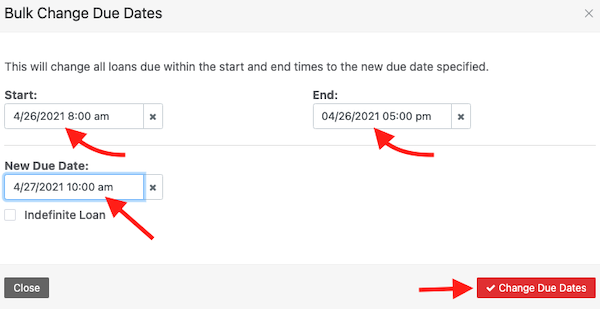
In the screenshot above, the system will look for all items that are due between April 26th 8:00am – 5:00pm and will change their due date to April 27th 10:00am.
Change Due Date of Grouped Loan
Items that are loaned out together as a grouped loan can have the due date changed as well. The easiest way is from the loans page, find the group and click “View Group”
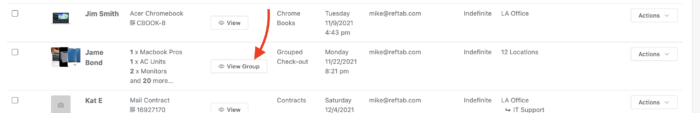
Then, click “Edit Loan“
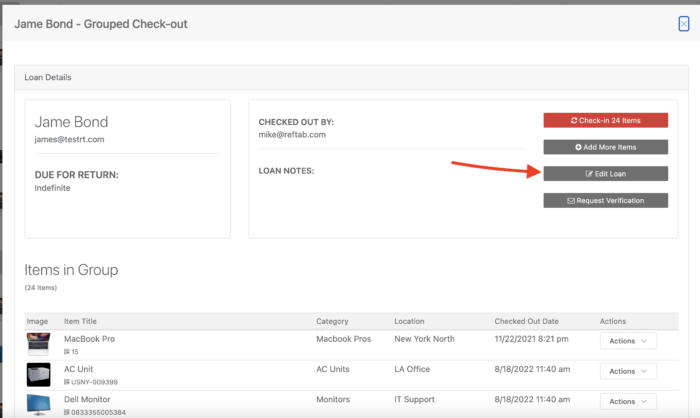
Set a new due date and click “Submit“
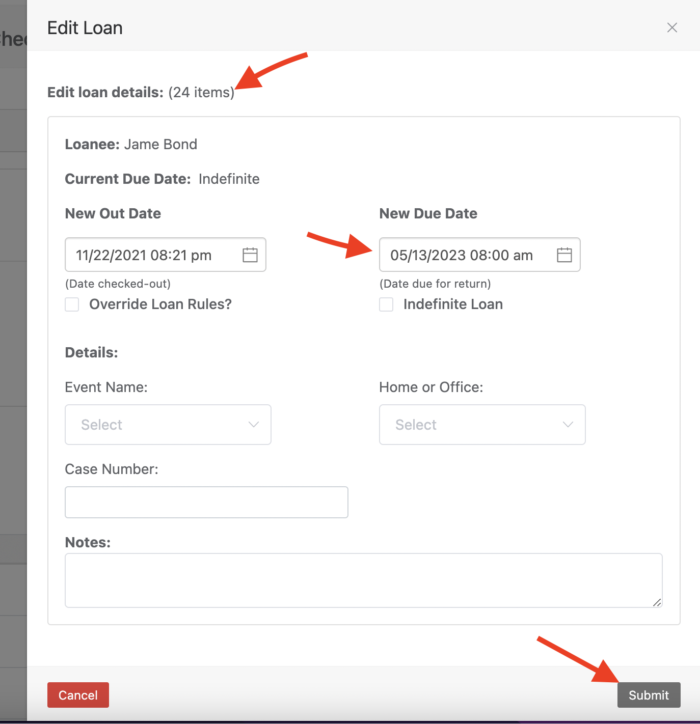
Change Singular Due Date
Another way is by viewing a loanee and finding the item you’d like to change the due date for and click “Actions” > “Edit Due Date”
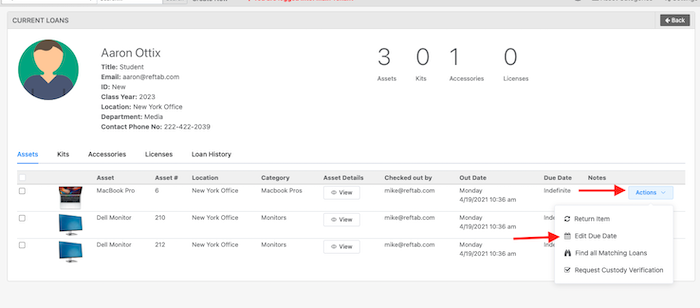
You’ll select a new return date and submit.
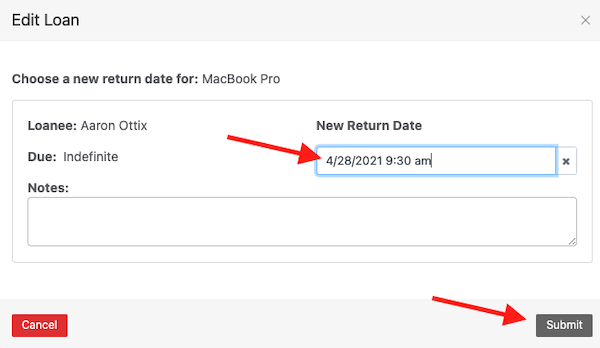
Another option is, when viewing any individual asset, you can click “Edit Due Date” in the “Loan History Tab”
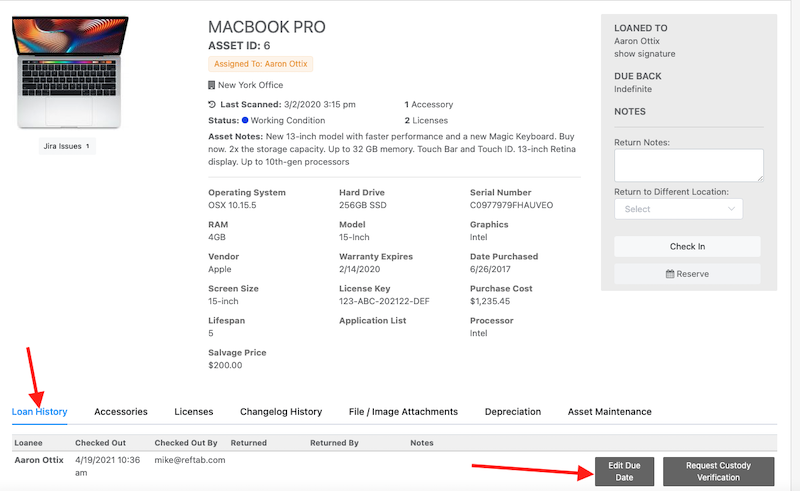
For information on how to import loans, please see this FAQ Page: https://www.reftab.com/faq/import-loans/