Reftab logs each time an email is sent. For example, user activation emails, overdue loan emails and check out emails store logs. This allows you to confirm if an email was actually sent or if not, will aid in any troubleshooting as to why it was not sent.
1) Click “Settings” > “Email Settings / Logs” > “History / Logs“
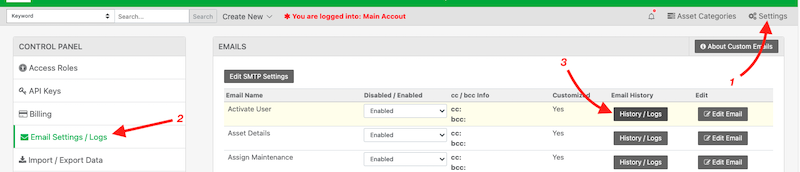
2) Next you can see a table of log records for the chosen email:
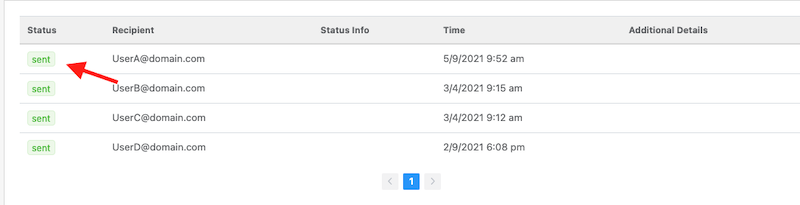
If you see any errors, you can look at the status info column and Additional Details column for more information.
Error information will be helpful for your IT department to diagnose any mail issues.