It is not recommended to delete a Loanee as this will delete all history of them within the account. We recommend setting their Role to “Disabled”.
In order to “Disable” a Loanee, you will first need to convert to a user. To do this by head to the Loanees tab, then select the proper Loanee using the checkbox to the left. Once selected, you can choose Convert to User under the Bulk Actions dropdown.
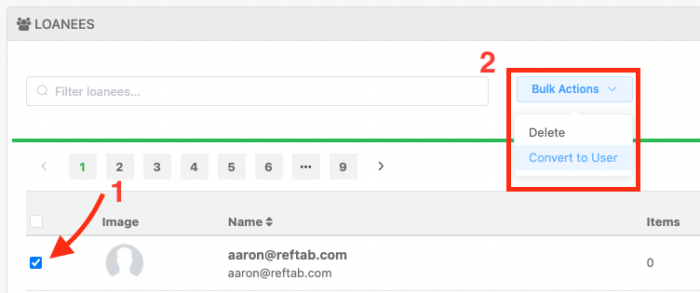
Your Loanee will then be moved to Sub Accounts, these Sub Accounts are located under Settings > Sub Accounts (located in the left control panel).
Once there, find the user that you are looking to Archive and set their Role as “Disabled”, effectively archiving this user.
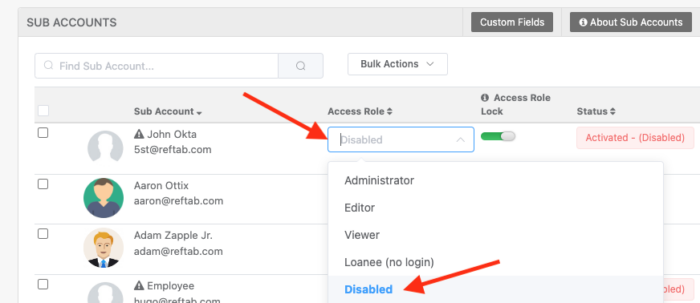
Disabling Users allows you to maintain their Loan History and every record of them in the system, while also removing the ability for them to login and/or receive new loans. This role of Disabled can also be reported on, allowing you to create unique reports such as “Disabled Users with Equipment.” You can read more about that here.
For any questions or concerns please email help@reftab.com!