To cancel your Reftab subscription, the administrator must log into the Reftab account and follow the below steps:
Go to “Settings > Billing.“
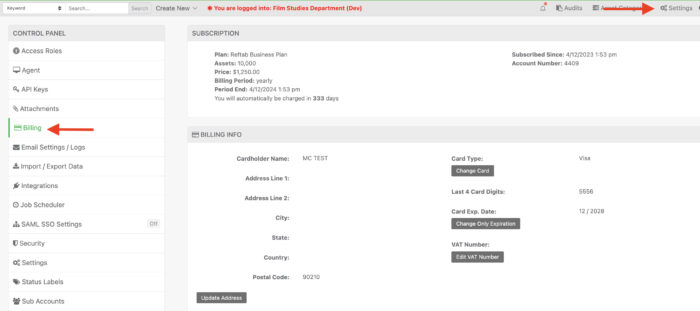
Then, scroll down and click “Cancel Subscription“
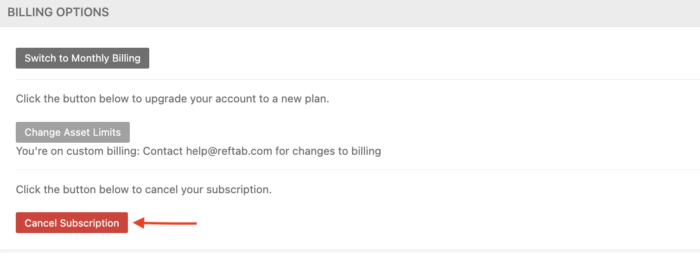
Lastly, click “Confirm” to cancel.
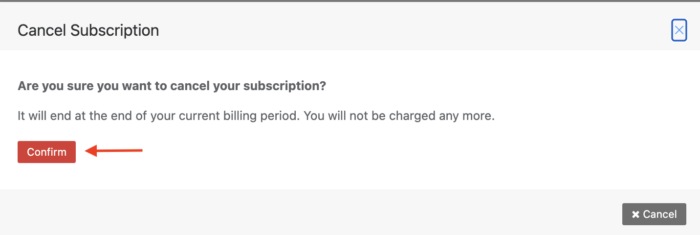
What Happens After a Subscription is Cancelled?
When a subscription is cancelled, it will not automatically renew. When the paid subscription period ends, the account will drop down to the “Free” plan.
Nothing is deleted, all data remains in the account. However, you will only be able to access the first 50 assts. You must perform an export using the Reports page to access all data.
Also note, free plans only allow the main administrator to login. Sub-users will not be able to login to the platform and will see an error message display on screen about the account not being on a paid plan.
If you want to resume your subscription at a later time, the administrator may do so from the billing page. You will not have to re-configure anything, the subscription will simply renew and allow users to login and regain access to all data and features in the account within the subscription limits.