Reftab allows you to transfer assets from one category to another. You can do this operation in bulk within a category or by clicking “edit” on a singular asset and selecting a new category.
In order for an asset to be moved to a new category the both the old and new category must have matching fields. The reason for this is to prevent any unintended data loss. If you need to make an edit to your category, see our FAQ page on category editing: Customizing Categories
First, select a category on the left-side list. Then use the check boxes to select the asset(s) you want to move. Click “Bulk Actions” > “Transfer Category”
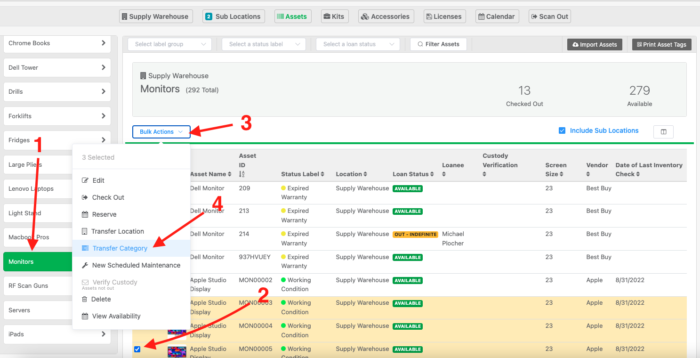
Then, use the drop-down to select the new category and click “Review Category Transfer“
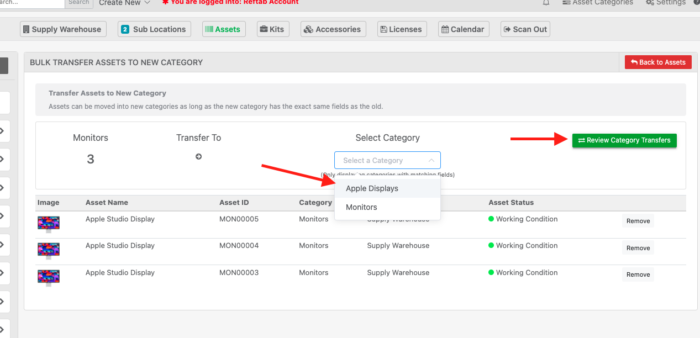
Click “Submit Transfer“
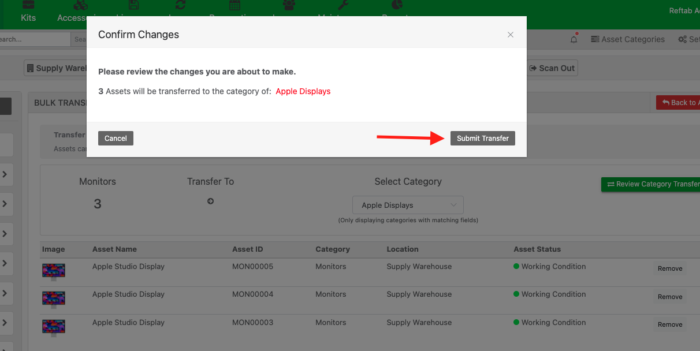
Your assets will now be in their new category:
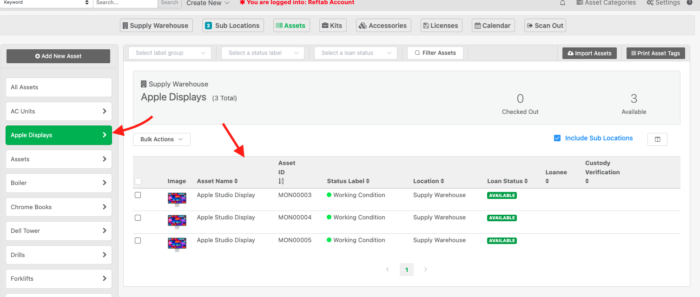
For any assistance, email ‘help@reftab.com’