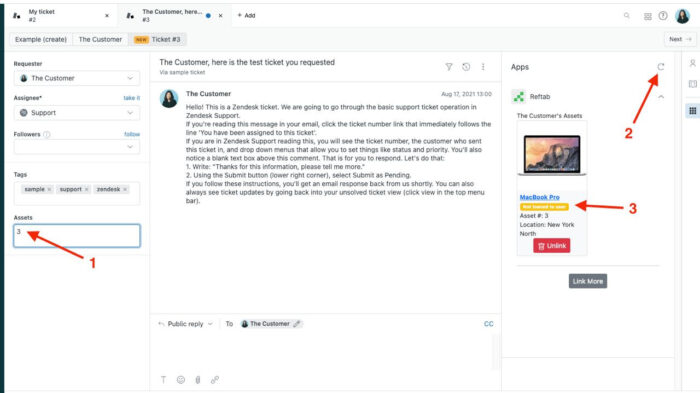By default, when viewing a ticket in Zendesk, clicking the “Link Assets” button will only show assets currently assigned to the requestor.
However, if you need to link assets that are not assigned to the requestor of the ticket in Zendesk, follow the below steps:
- On the bottom left corner find the field “Assets” and type in a Reftab asset ID.
- Click “Refresh“
- The asset should show and display in yellow “Not assigned to user”
- Lastly, click “Submit” to save.