How to assign assets to loanees in bulk via CSV import
1) After all your assets are successfully imported. Click “Settings” > “Import Export Data” and find the section, “Import Asset Loans”
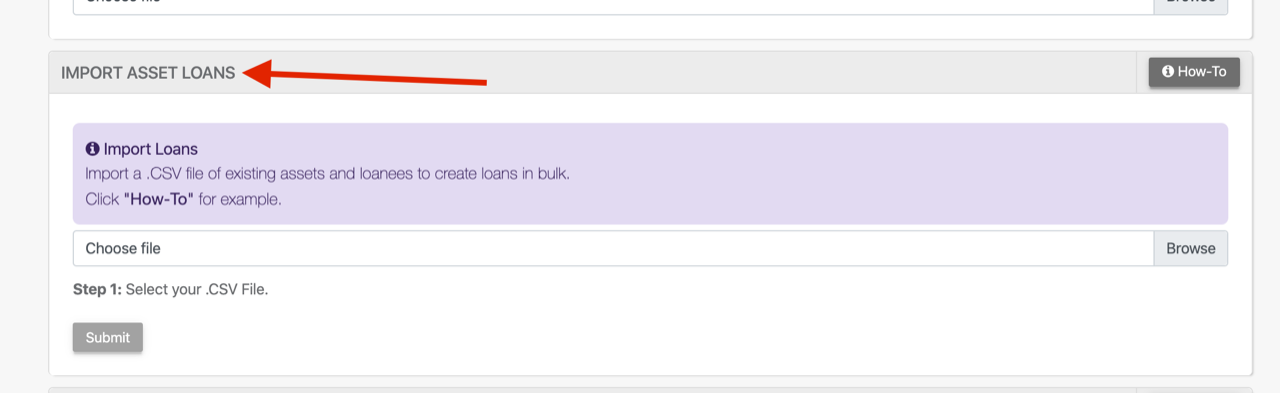
2) You’ll need a CSV file with two columns:
First column is a list of the asset IDs.
Second column is the unique email address of the loanees that each Asset ID is linked to.
For example:
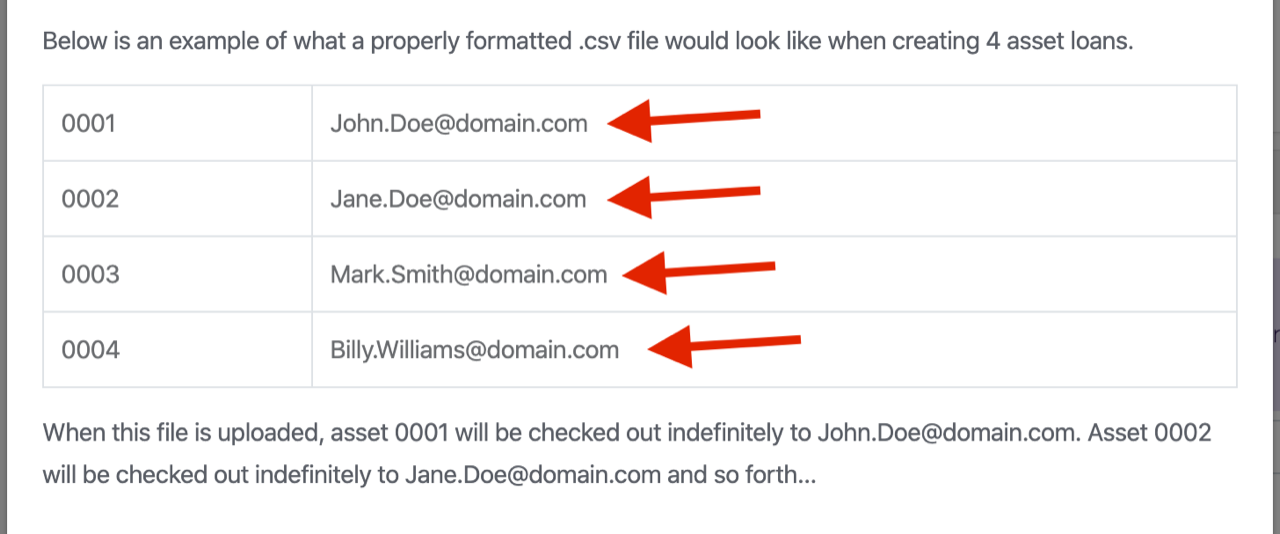
3) Each line in the CSV will create an indefinite loan. (note, in this CSV file it does not matter what location or category the asset belongs to. You just need the asset ID and loanee’s email address).