In certain situations, it may be necessary to prevent users from checking out specific assets. This guide walks you through an example scenario where we use automated workflows to enforce check-out restrictions.
What We’ll Cover
Creating a Custom Loanee Field
Setting up the Automated Workflow
Customization Notes
Creating a Custom Loanee Field
In our scenario we we want to prevent users from being able to check out Forklifts unless they have the certification required. The first step is to create a custom field for your Loanees to track Forklift Certification status. Follow these steps:
- Navigate to Loanees > Custom Fields.
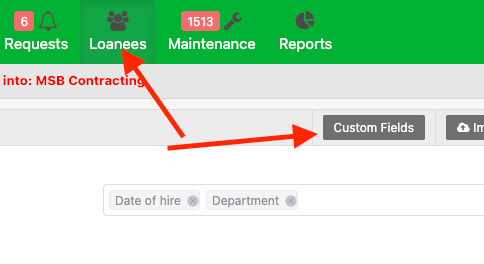
- Click “Add Field” and enter “Forklift Certified” as the field name. Set the field type to Pre-populated List and add two possible values: “Yes” and “No“. Then click “Save Field“.
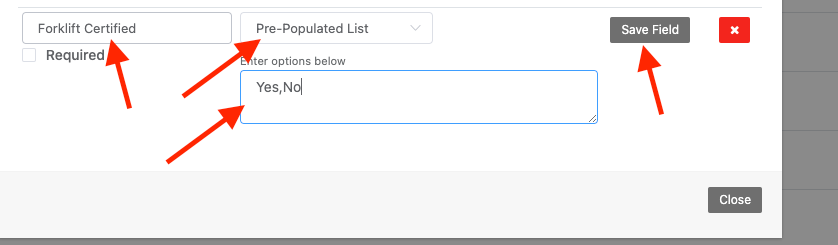
Once this field is added, you can proceed to set up the automated workflow.
Setting up the Automated Workflow
To enforce the restriction, create a workflow that prevents non-certified users from checking out forklifts.
Go to Settings > Automated Workflows and click “New Workflow”.
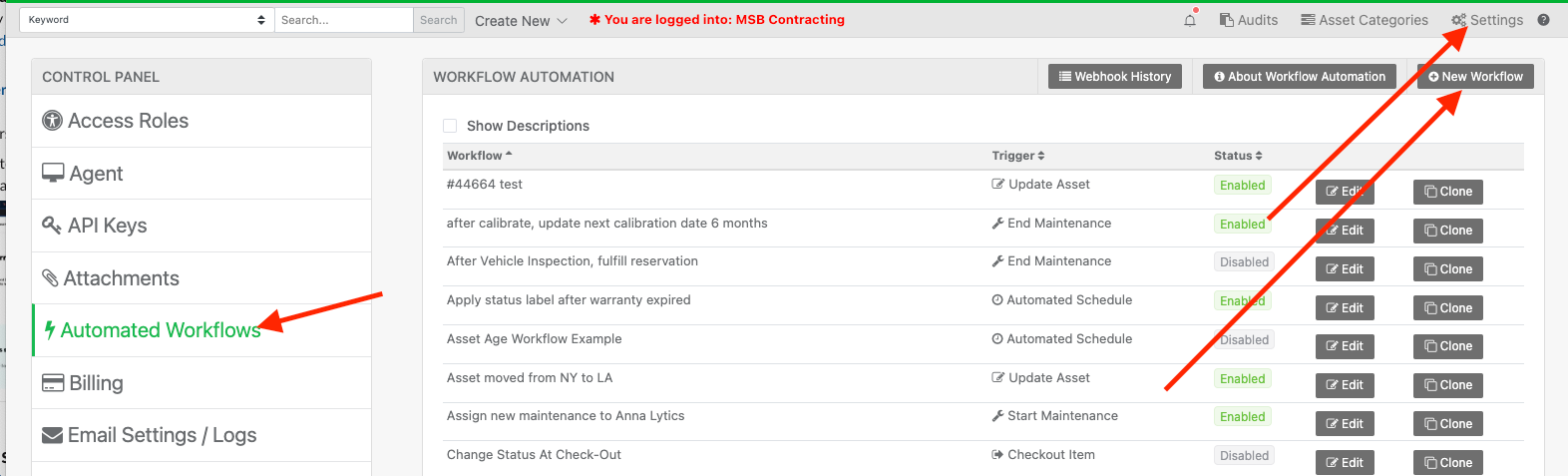
Configure the workflow using these conditions, as shown in the image below:
- Trigger: Checkout Item
- Condition:
- If Loanee > Forklift Certified > is not > “Yes”,
- And Asset > Category > equals > “Forklifts”.
- Actions:
- Display a Message (e.g., “User is not forklift certified and cannot check out this asset.”)
- Reject Workflow Trigger (to prevent the check-out).
Ensure that the workflow has a checkmark next to Enable/Disable.
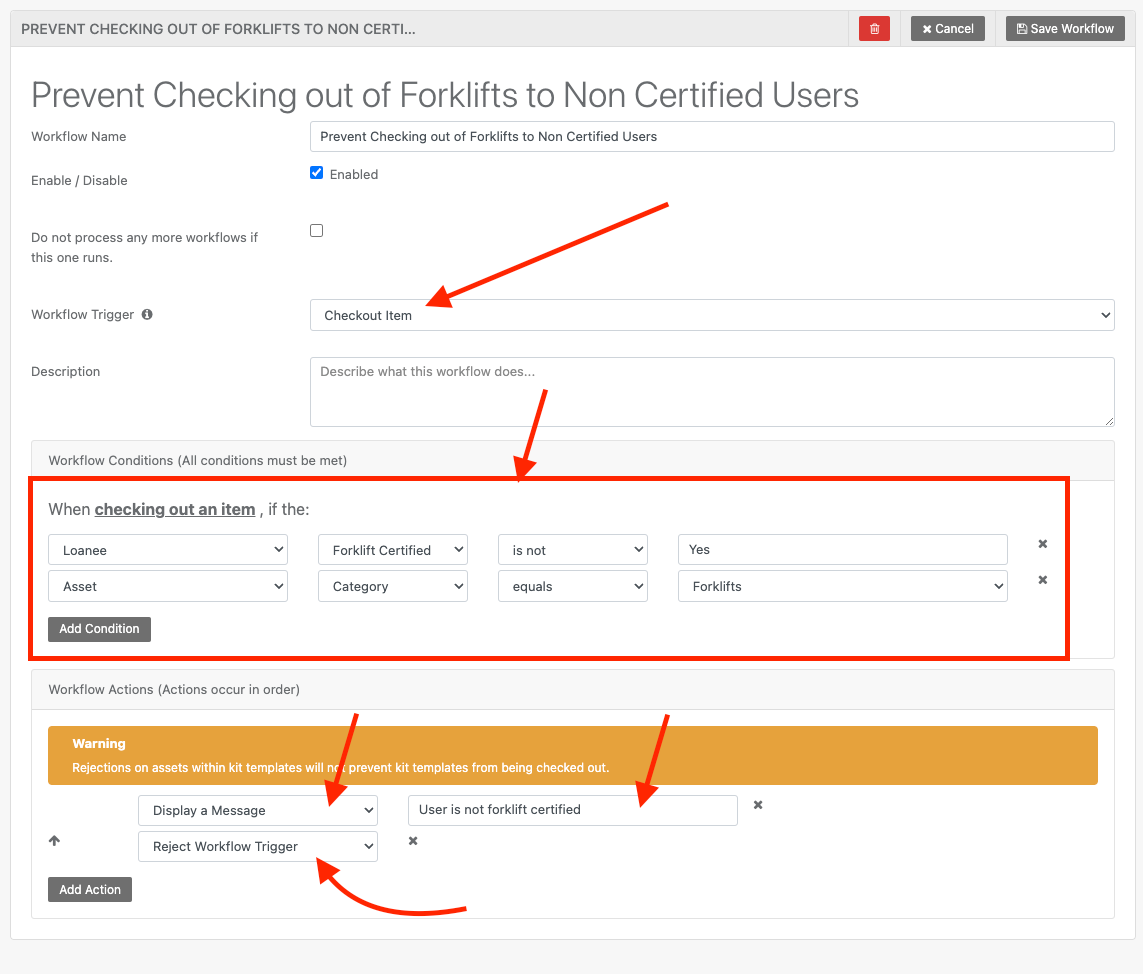
Save the workflow and test it:
- Attempt to check out a forklift to a non-certified user.
- If the workflow is correctly set up, the restriction message should appear, and the check-out should be blocked, as shown below.

Customization Notes
Your workflow may require adjustments based on your existing custom fields and data. Ensure that the restrictions apply only to the correct asset categories or types.
By implementing this workflow, you can effectively control asset access and ensure only qualified users can check out specialized equipment.
For any assistance or questions, please feel free to reach out to help@reftab.com!