When creating or editing a location within Reftab, there is a field to store an email address called, “Primary Email Address“. This email address can be used within workflow automations. To start, edit a location (or create a new location), and enter a valid email address into this field and save.
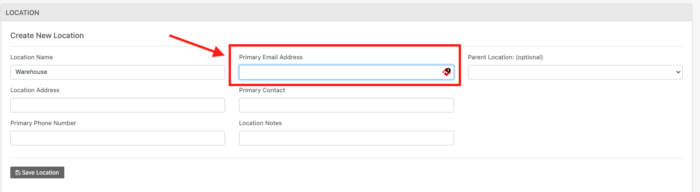
Then, click “Settings” > “Workflow Automation” > “New Workflow“.
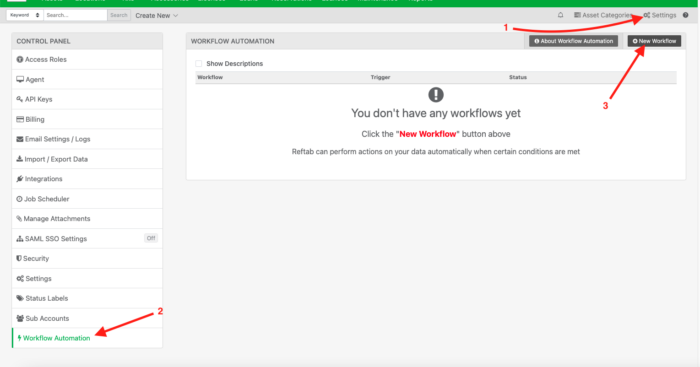
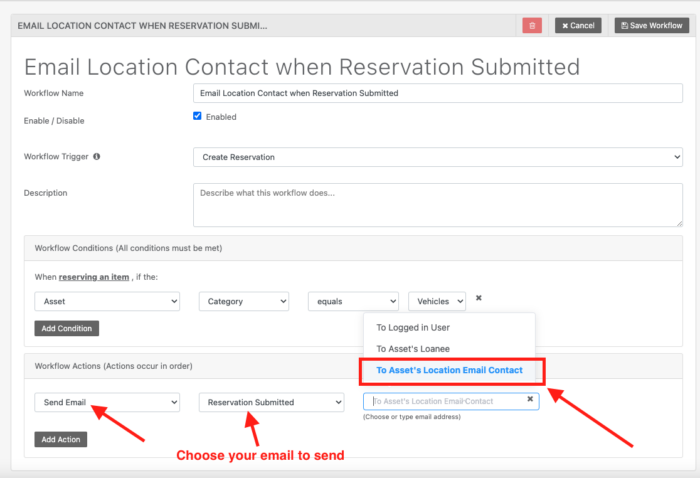
That’s it. Now, when you’re workflow runs, the email you selected will send to the asset’s location main contact email address.
Contact ‘help@reftab.com’ for any questions.