When an asset is returned from being used, you can automatically restrict it from being loaned out again until you or your staff, clean the asset.
1) Click “Settings” > “Status Labels” > “New Status Label”
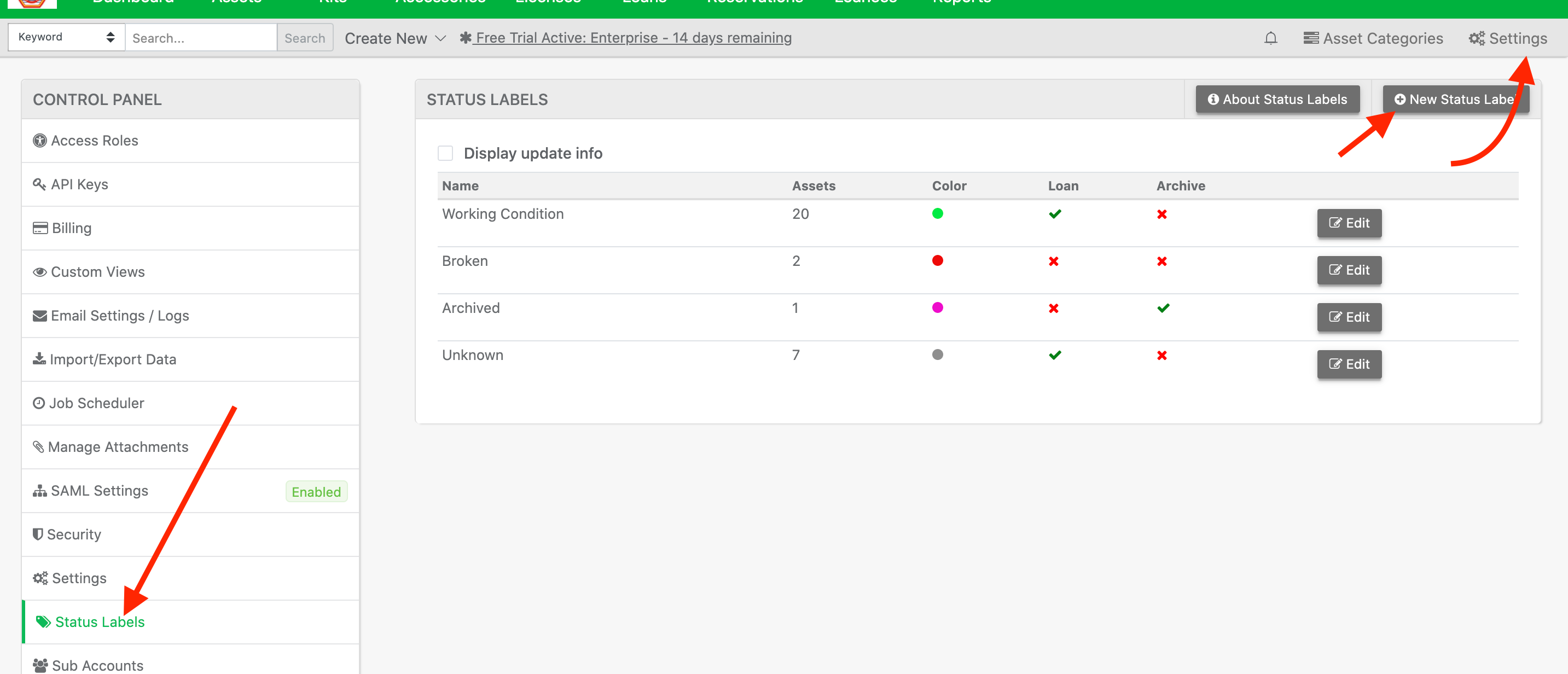
2)Give the status a name such as “Needs Cleaning”
2a) make sure to select “NO” for Allow Loan
2b) Make sure to select “NO” for Archived Label
2c) Click “Save Status Label”
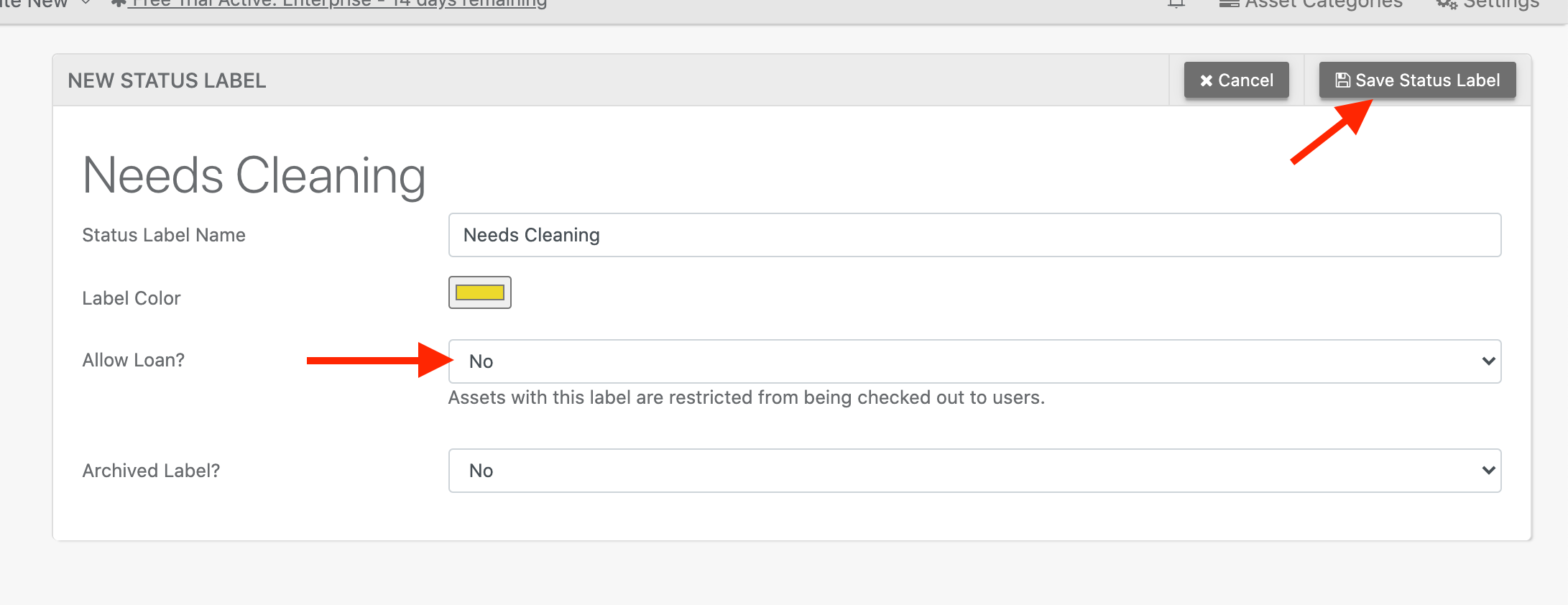
3) Click “Settings” > “Automated Workflows” > “New Workflow”
4) You will create a workflow like the below image:
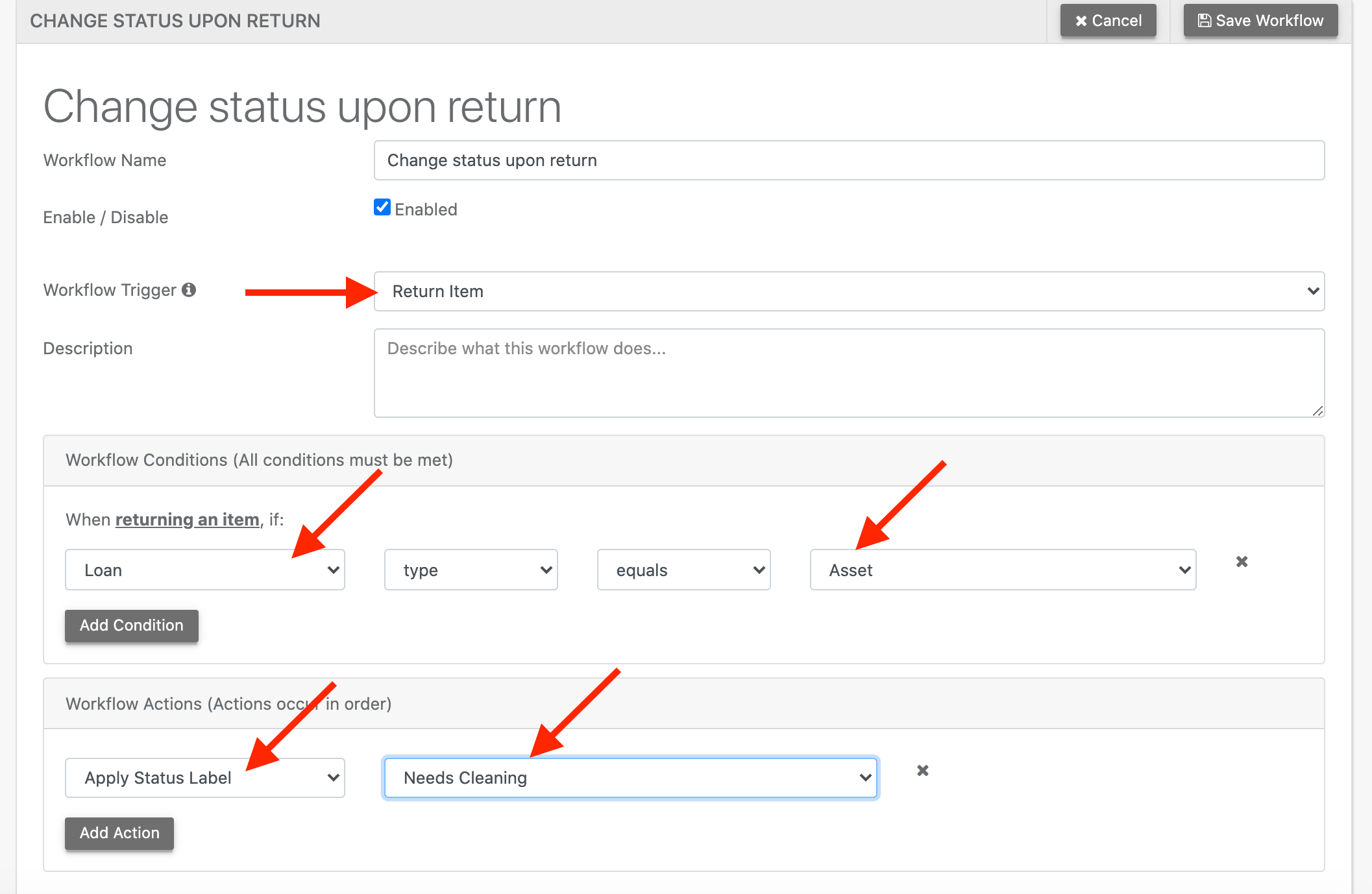
4a) Workflow trigger must be “Return Item”
4b) In conditions make sure you have “Loan type equals Asset”
4c) in Actions you will need to select, “Apply Status Label Needs Cleaning” (or w/e the name of your status label is) Note: You can also add another action that will display a message on screen if you want to include details on how to clean assets.
4d) Click “Save Workflow” When the workflow is saved, whenever an asset is returned (including if returned from mobile app), the asset will have it’s status label changed:
BEFORE CHECKED IN:
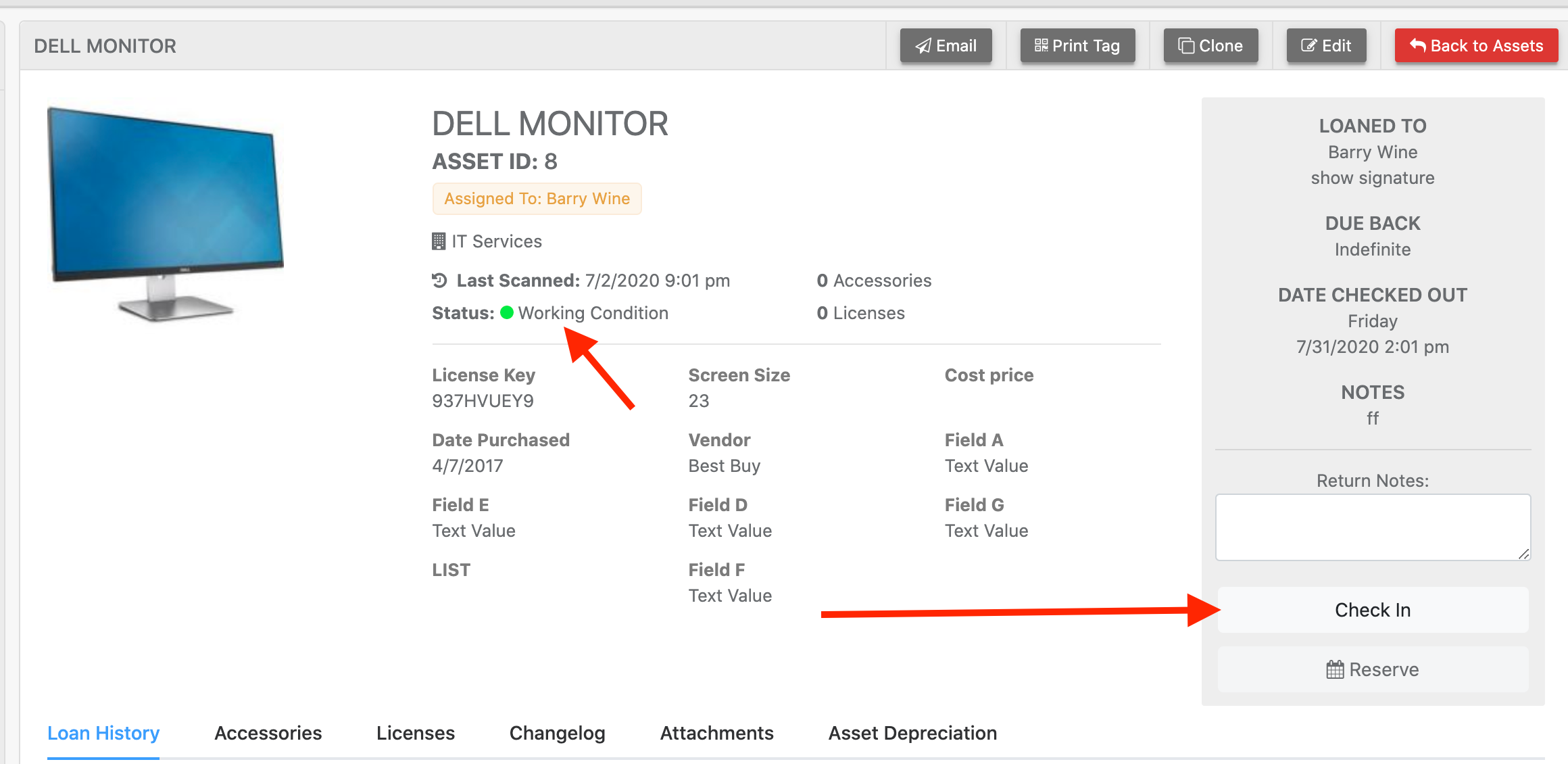
AFTER CHECK IN:
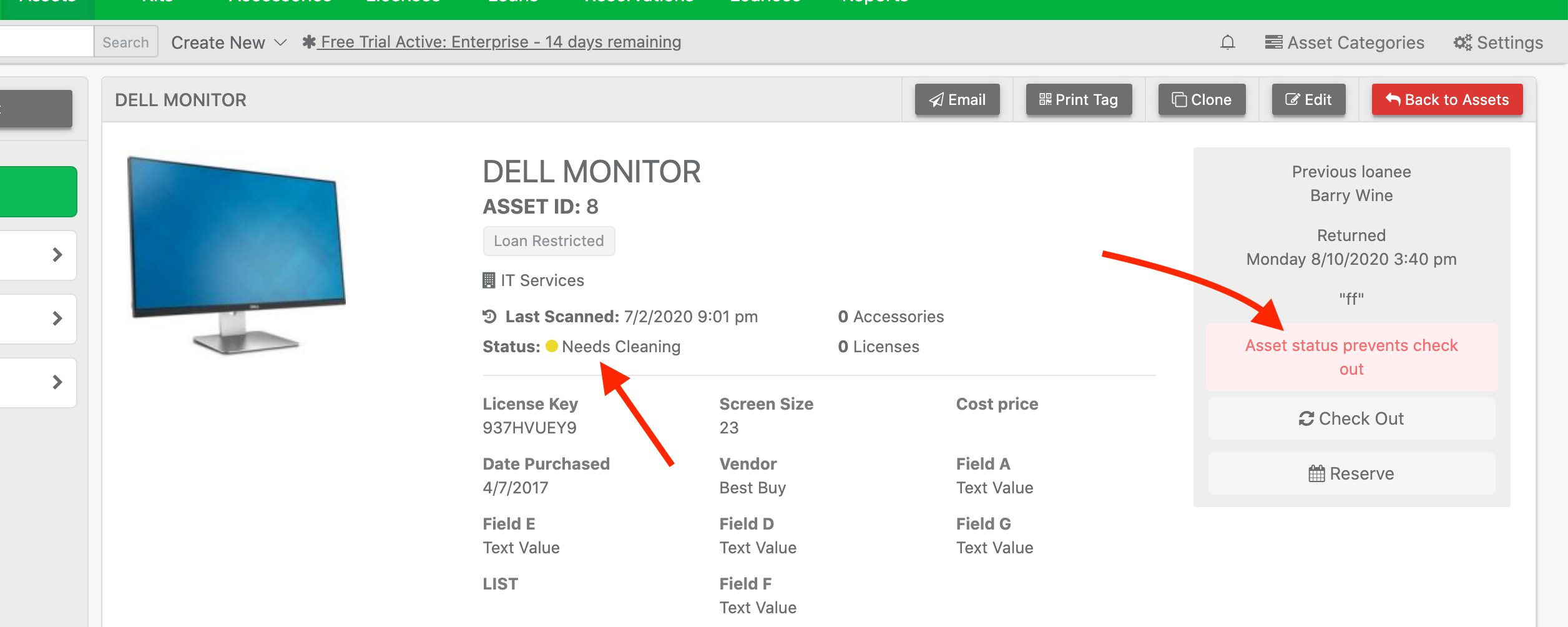
The asset cannot be checked out again until someone cleans the item and then edits the asset and selects a new status label.