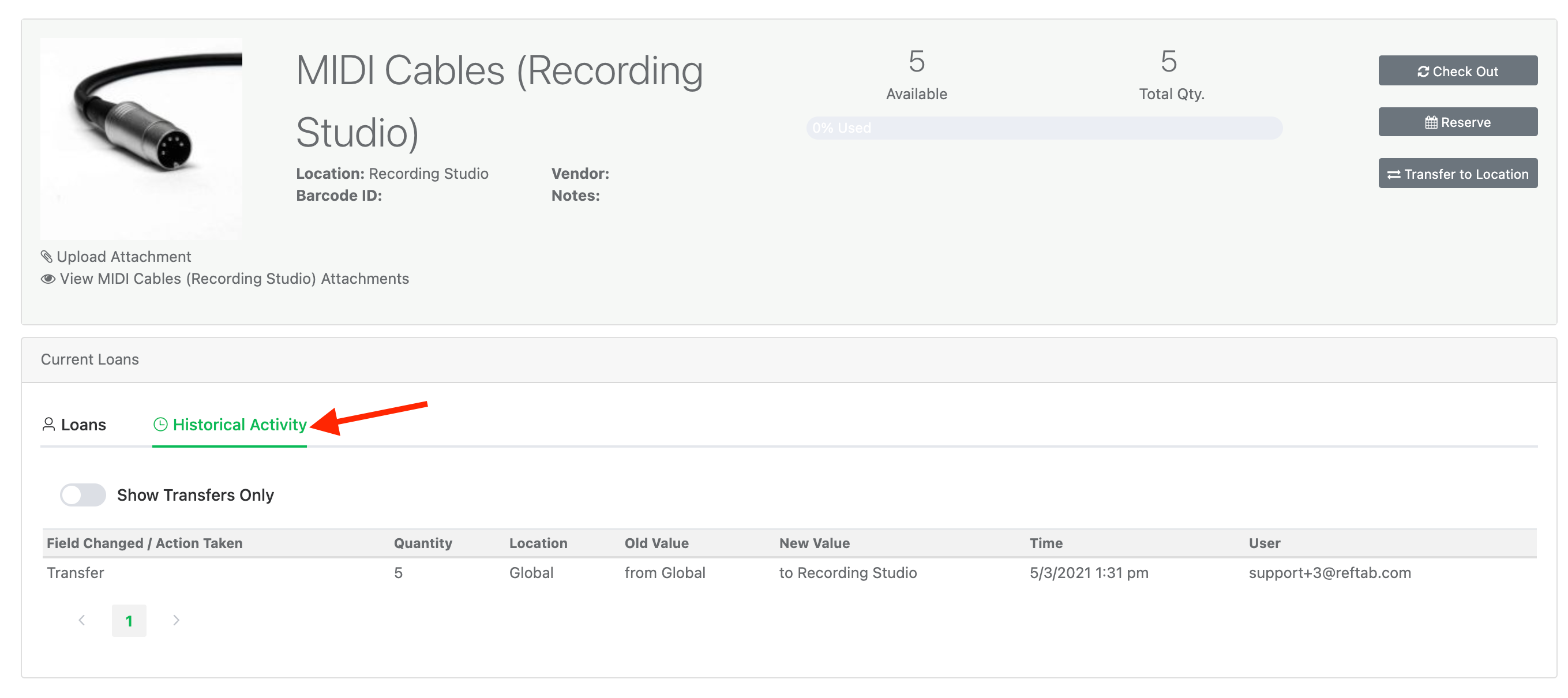Tracking an Accessory Across Multiple Locations
Reftab allows you to spread your accessories across multiple locations and makes it easy to transfer between them.
When viewing an accessory, you’ll see: “Transfer Location“
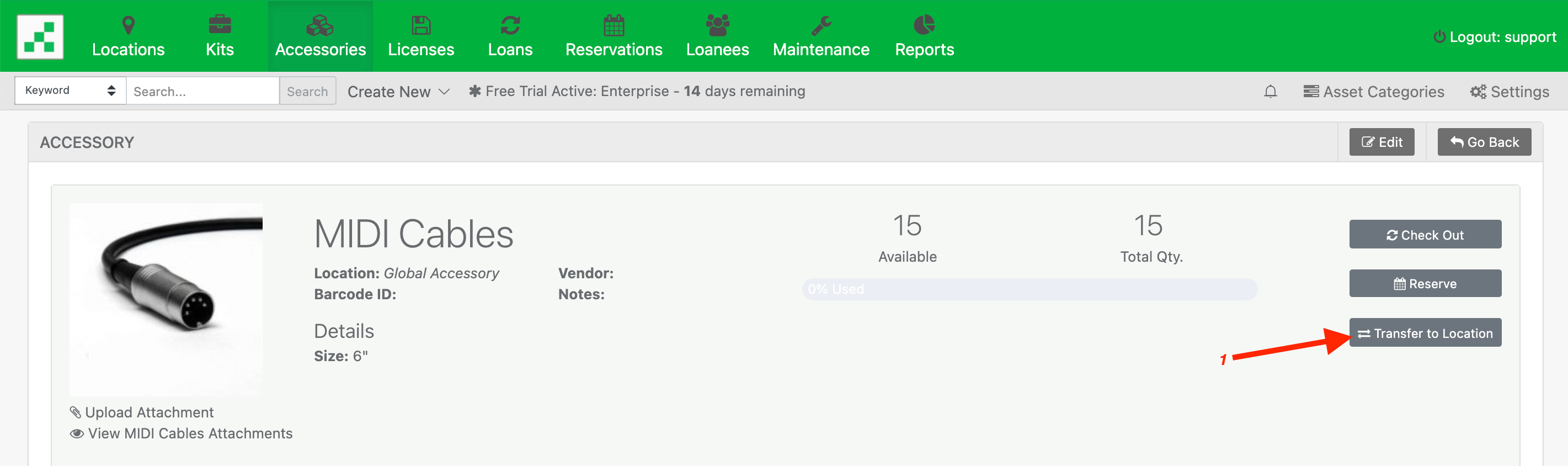
Next, select the location you’re transferring to and input how many you’re transferring:
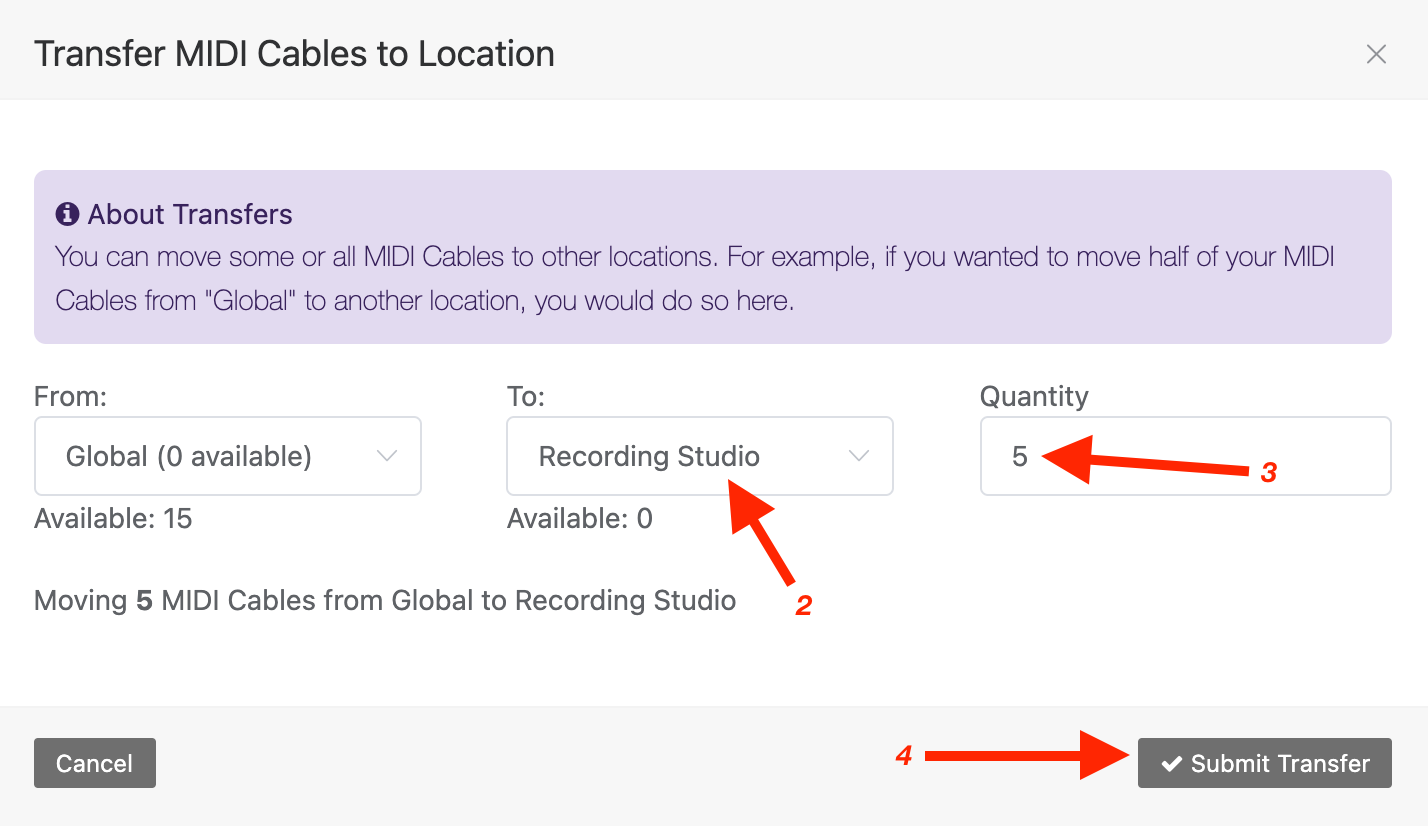
The transfer is now complete.
Viewing Accessories at Locations:
Reftab will display the accessory, along with the counts and location on the Accessories page.
You can use the “Show Nested Locations” switch to toggle viewing accessories as a whole or, specifically to each location.
For example, if you have MIDI Cables at 5 different locations, the accessories page will group all these together under one MIDI Cables (All) row. You can click “Show Nested Locations” and you’ll see the row expand to show the details of the MIDI cables at each of the 5 locations.
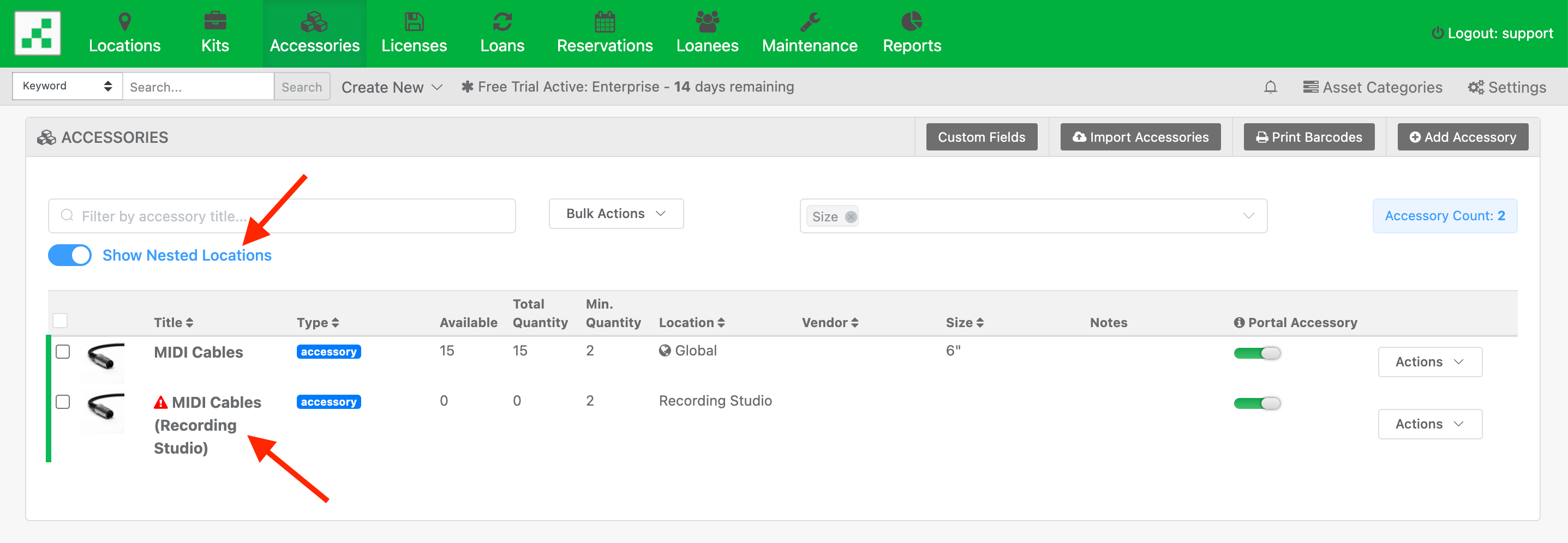
You can see the same data if you click on a global accessory and click the “Locations” tab.

Hiding Global Accessories from Users
If you give users access to accessories only at a particular location, you may want to hide the global accessory from these users.
Click “Settings” > “Access Roles”
Edit an existing role or create a new role. Under the tab, “Access Restrictions” set the option “Global Accessories Access” to “Hide“.
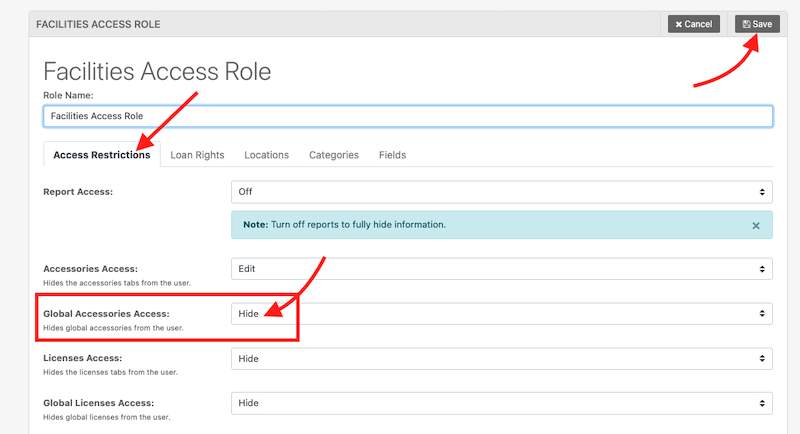
Doing this will mean you can still transfer global accessories to any location while at the same time hiding these global items from users who are only responsible for particular locations.
When the user logs in, they wont see any global items.
Logging Transfers:
Whenever a user transfers accessories to / from locations, the transaction will be logged if you have the setting for “changelog” turned on. (“Settings” > “General” > “Changelog”)
Click the “Historical Activity” tab and you’ll see a record of who transferred accessories when and where. You will also see a log of any adjustments made to quantities.