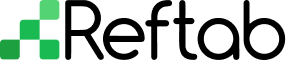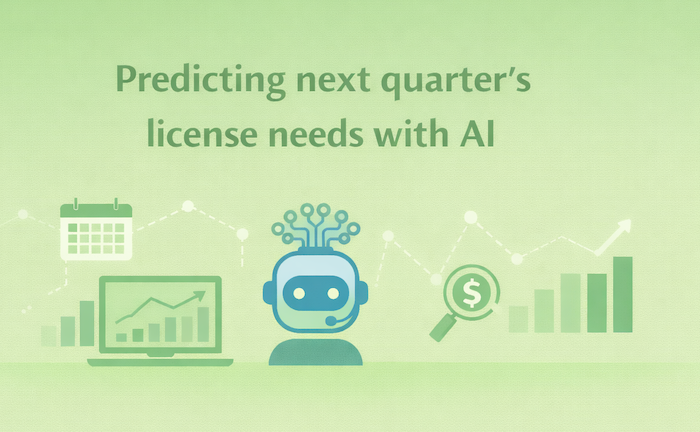When to Archive vs. Delete Assets: ITAM Best Practices
Table of contents

Managing IT assets effectively isn’t just about tracking what you have—it’s about keeping a clean and accurate database without losing critical records. At Reftab, we give you the flexibility to archive or delete assets, but knowing when to archive versus when to delete can make a big difference in the long-term usability of your data.
Here’s a guide to help you decide the best approach depending on the asset type and its significance.
Archive When the Asset Was a Network Endpoint
If the asset in question was a laptop, desktop, phone, or any device that once accessed your network, it should be archived—not deleted.
Why?
Even if the device is no longer in use, maintaining a record of its existence is crucial. Archived assets can be referenced later for:
- Security audits
- Incident response reviews
- Compliance with IT and data retention policies
- Historical user assignments and usage logs
In short: If it ever touched your network, archive it.
Archive When the Asset Has Financial or Operational Importance
Some assets may not be network-connected, but they still hold financial or operational significance. These include:
- Tools or equipment with a long depreciation cycle
- Items with maintenance history
- Assets tied to invoices or purchase orders
- Anything that might be referenced for tax or budgeting reasons
If an asset has a paper trail or could be relevant for future audits or budget reviews, archiving is the best practice.
Delete When the Asset Has No Long-Term Relevance
For assets that:
- Were created for testing purposes
- Were added by mistake
- Are duplicates with no recorded history
- Are not endpoints and have no financial or historical relevance
—deleting them is appropriate.
Deleting keeps your asset list streamlined and easier to manage.
Note: Even deleted assets are still visible in your Reftab changelog history. That means admins can view a record of what was removed and when, offering an extra layer of accountability.
✅ Summary: How to Decide
| Scenario | Archive | Delete |
|---|---|---|
| Employee laptop (network device) | ✅ | ❌ |
| Test asset / data entry error | ❌ | ✅ |
| Asset tied to invoice or PO | ✅ | ❌ |
| Duplicate with no activity | ❌ | ✅ |
| Tool with maintenance logs | ✅ | ❌ |
Final Thoughts
Reftab gives you the tools to manage your asset data cleanly and responsibly. When in doubt, archiving is the safer path, especially for anything tied to your infrastructure or finances. It preserves history without cluttering your active asset list.
If you’re not sure what to do, reach out to our support team or consult your internal IT policies. Smart data retention today prevents bigger headaches tomorrow.
Need help archiving assets? Check out our step-by-step guide or contact us directly.
Happy asset tracking!
– The Reftab Team
Table of contents
Begin your journey with us!
50 assets free forever with unlimited inventory and software tracking
Continue reading
Start tracking your assets in minutes. Free forever.
50 assets free forever with unlimited inventory & software tracking. Includes email alerts, mobile apps, reports, custom asset tags and more.