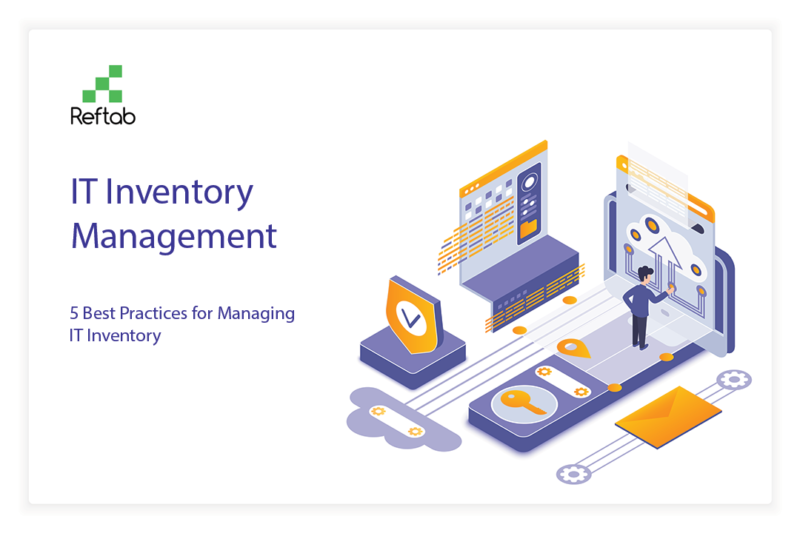Do you know where all of your IT inventory and assets are stored?
What asset management processes do you have in place for preventative maintenance or managing warranties?
And, when’s the last time you ran an asset inventory report?
If you answered no to any of these questions, chances are, you’re overdue for creating a new asset management and inventory process.
No matter what’s prevented you from staying on top of your current hardware assets and software assets, it’s time for a change. Better managing your IT inventory can not only ensure that your company clearly understands all of its assets but also guarantees that these assets will be used in the most efficient (and cost-effective) way.
In this post, we’re sharing five best practices for managing IT inventory.
What is IT inventory?
IT inventory is the process an organization uses for asset tracking, such as tracking the location and quantity of IT-related assets as well as monitoring asset maintenance, performance, depreciation, and software license management. An IT asset consists of any sort of device, software, or data source that supports any segment of an organization’s IT-related operations. These assets can range from physical IT hardware, such as computers and routers, to non-physical assets, such as industry-related software and internal IT data.
5 best practices for managing IT inventory
Effectively managing IT inventory allows an organization to reduce internal security risks and overhead IT costs, all while helping to streamline daily operations. However, there’s no ‘one-size-fits-all’ solution for managing IT inventory.
1. Use asset management software
Using dedicated asset management software can make all the difference when managing IT inventory. Without the use of a strong inventory management solution, remaining on top of current IT assets can quickly become a time-consuming and costly task that’s highly prone to errors. So, rather than rely on outdated spreadsheet methods, adopt an IT asset management tool that can grow with your company and align with the needs of your operation.
Since IT asset types range significantly between hardware, physical assets (like furniture), and software, the ability to label and categorize assets with organizational controls helps managers locate and monitor assets with a simple search. The risks of overlooking assets and missing out on necessary warranty efforts can be avoided with such productive search capabilities.
2. Conduct IT inventory audits
Not to mention, having a reputable IT asset management software in place makes it easier to run reports and conduct asset audits. A lack of an audit may cause assets to slip through operational cracks and either become difficult to locate or become obsolete due to a lack of system updates or replacement. IT assets that go unaccounted for or lack proper upkeep may induce security and compliance issues too.
Multiple details, such as unit location, quantity, current condition/version, and accessible users, should all be documented and inputted into your IT asset inventory software. By mapping out exactly where assets are located and their current status, you promote efficiency across the board and enhance the ability to identify and correct any asset concerns.
3. Monitor depreciation rates and maintenance needs
Now that all IT asset inventory has been audited, organizations should monitor asset depreciation rates, and warranty needs next. Crucial asset information, like warranties, vendor, purchase dates and costs or user manuals, should be stored in IT asset management software. These details can help track asset depreciation too, as outdated or overused assets may impact the quality of work and create unnecessary costs.
However, businesses must remain consistent with their efforts to effectively monitor depreciation rates and maintenance needs. Establish one user to assess assets monthly and report on the current status of each. This data can help make internal decisions to replace or update the unit and inform efforts to improve overall asset security and quality. Keeping up with these efforts long-term can help save on company costs and ensure the utmost productivity and security.
4. Establish SOPs for consistent processes
Though the right IT asset inventory management tactics are a great start, you must also ensure these processes are completed consistently — and correctly. This is where standard operating procedures (SOPs) come into play. An SOP is a written document that outlines the procedures that must be followed to complete a shared task. Developing an SOP for IT asset inventory management ensures that all efforts remain consistent to avoid operational hiccups or concerns.
Since IT asset types range from physical to digital, it may be wise for companies with an extensive IT asset inventory to create multiple SOPs. This will allow for a more targeted focus on each asset type and avoids any conflict with asset types that simply don’t match, like storing a router versus software and deployment of laptops vs headsets. Each SOP must outline each step, from how to access and update inventory management software to how each IT asset must be labeled and organized within the database.
For example, here are some examples of inventory management processes for nonprofits.
5. Maintain proper security efforts
Lastly, it’s imperative to maintain proper security efforts throughout each step of managing IT inventory. For starters, make sure you have a firm grasp of who has access to what (user access controls) within your software.
Next, implement procedures that protect IT assets from outside security risks as well. This is especially important since cyberattacks can come in many different forms, from hacking confidential information to locking system access.
With many IT asset inventory management solutions operating on a cloud-based system, it is critical for companies to follow a strong username and password system and have two-factor authentication enabled. If multiple people have access to the system, be sure to assign a single system administrator who can access and routinely update accounts with fresh passwords. These assigned individuals must also monitor user log-ins to ensure no unauthorized or suspicious activity is taking place within the IT inventory.
***
A company’s IT asset inventory is a critical component of a myriad of operations, from accounting and finance to overall security. If you don’t have a current IT asset management in place, now is the time to incorporate the above five best practices to safeguard your organization from risk. And with the right software, managing IT inventory can be a breeze.