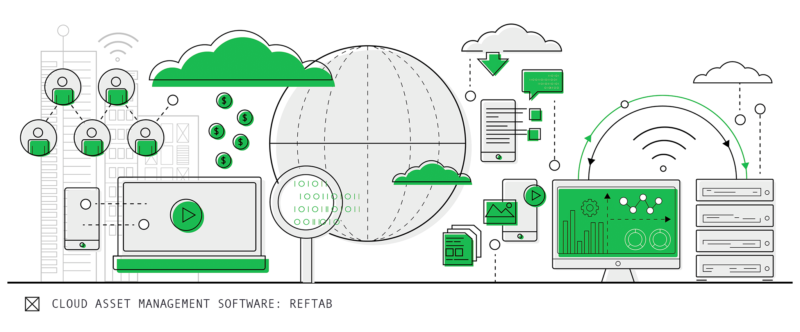We live in a world where “it’s in the cloud” has become a common way of describing where a business stores its digital assets.
Admittedly, the evolution of asset management has accelerated quite a bit over the past decade. What started as simple pen and paper ledgers or spreadsheets are now cloud-based asset management software.
Cloud asset management software offers organizations robust capabilities, from asset tagging and mobile apps, to advanced reporting capabilities.
In this post, we’re taking a deeper look at what cloud asset management is, including:
- What is an asset cloud?
- What is cloud asset management?
- Why is asset management important?
- When to DIY vs. use cloud asset management software?
- Is cloud-based asset management right for you?
What is an asset cloud?
An asset cloud is a centralized digital storage facility that operates over the internet. The vast majority of businesses today use either cloud software or cloud services for keeping track of company equipment (i.e. fixed assets).
Though asset records can be stored on internal company hard drives and servers, cloud-based asset storage solutions utilize a remote server. This way, a company’s asset records are accessible remotely via the internet, rather than strictly in-office or within specified geographical constraints. Asset clouds ultimately help avoid costly internal infrastructure, enhance company-wide functionality, and provide detailed asset history.
In the era of remote work, an asset cloud can also enhance employee productivity. With digital assets available from anywhere in the world with an internet connection, an employee can simply log into any business applications they need to do their job. While this may seem like a security concern, many cloud solutions offer robust security features that grant administrators full access control and management.
What is cloud asset management?
A company’s ability to simply tap into an asset cloud to retrieve its various digital assets is a wonderful thing. However, as with any physical or digital asset storage solution, proper management efforts must be maintained to ensure strong security and continuous functionality. This is where cloud asset management (CAM) comes into play.
Cloud asset management is the process used to control an organization’s cloud infrastructure and the application data within the cloud. Many organizations use a variety of cloud-based applications to store and manage their digital assets. With a collection of cloud-based asset sources, CAM helps organize assets to avoid operational hiccups and security concerns.
Incorporating the use of cloud asset management practices provides an organization with visibility and easy control over the digital assets within the company cloud. Optimizing an organization’s asset cloud allows users to efficiently access company data when necessary and provides a method to effectively monitor internal assets and maintain data security.
Why is asset management important?
From physical products to digital company data, asset management is a critical component of any organization. For one, asset management is necessary for complete visibility and control over various assets. Fully comprehending the who, what, and where’s of an asset inventory helps streamline operations and allows multiple users to access data whenever and wherever.
Not to mention, it’s easy to mishandle company assets without proper management, allowing data to fall into the wrong hands or become swept under the rug. Assets that fall into the wrong hands, especially digital ones, can also cause costly customer debacles and security concerns that can significantly impact overall operations — or invite cybercriminals to your virtual front door.
Without a proper understanding of where current assets are located, how they’re used, or modification history, an organization runs the risk of unnecessary spending in the pursuit of lost or outdated assets. The ability to monitor assets for inactivity or depreciation can help eliminate unnecessary ongoing costs, as well as schedule replacements or upgrades to ensure ongoing productivity.
When to DIY vs. use cloud asset management software?
To fully reap the benefits of cloud asset management, you’ll need a solution that’s best suited for your organization’s specific needs. You can choose to either DIY your asset management with spreadsheets or opt for cloud asset management software. Which option you choose will largely rely on your needs and the size of your organization.
Let’s take a look at the pros and cons of each to determine which is best for you.
Pros and cons of DIY methods
The simplest solution is to use a spreadsheet(s) through Microsoft Excel or Google Sheets. Bear in mind, these programs are better suited for one sole manager, as the interfaces have not been developed for a multi-user management approach.
Some of the pros for using DIY solutions include:
- Price Point: Options like Microsoft Excel or Google Sheets are much cheaper alternatives than robust cloud asset management software
- Less Data: DIY methods fit smaller organizations that don’t possess an extensive list of assets
- Physical Assets: Spreadsheets are ideal for physical assets rather than cloud-based assets that have many attachments
- Flexible Organization: Enhanced organization from modifiable categories and tag identifiers allows for adjustable organization
However, DIY solutions are not always the answer to your asset management, as they have quite a few cons:
- Individual Use: Spreadsheets offer limited user accessibility and traceability, as they are typically meant for a sole user
- No Mobile Scanning and Asset Tagging Integration: It is very costly and time consuming to develop a mobile app to scan barcodes and qr-codes that link to your company assets.
- Time-Consuming Efforts: A lack of automation means that ongoing manual input can become incredibly time-consuming, especially for bulk data
- High Risk of Error: Non-stop manual input increases the chances of data recording errors and oversight of details such as depreciation
- Limited Resources: The inability to attach asset data such as photos, maintenance records, and SOPs means your will lack key details
Pros and cons of cloud asset management software
If the features of manual DIY asset management solutions just don’t cut it for your organization, you’ll be relieved to learn that there are several cloud-based asset management software options on the market.
Cloud asset management software is often better suited for larger organizations that simply possess a higher quantity and wider variety of both physical and digital assets.
Unlike DIY methods, software improves the visibility into each digital asset and its data. This way, your company can keep a finger on the pulse of depreciation, application updates, warranty expirations, and more. Software also comes equipped with strong security features, like dedicated servers and encrypted data, to keep company (and consumer) data safe and out of the wrong hands.
- Centralized Data: Cloud-based software centralizes all data in one location to search and organize
- Advanced Accessibility: Cloud-based solutions allow for multiple users and remote access
- Attachment Functionality: Software increases asset efficiency by allowing users to attach vital asset information such as pictures, SOPs, user manuals, and more
- Less Time and Effort: Software automation helps reduce typically time-consuming management processes while maintaining data accuracy.
- Mobile Apps: Mobile apps are handy to scan barcodes and qr-codes that display on asset tags.
And while cloud-based asset management solutions can truly pack punch, here are a few cons to remain mindful of:
- Price Point: Cloud asset management solutions can become pricey depending on your company needs
- Internet Reliance: Cloud access requires an internet connection, meaning assets may not be available if internet connection is lost
- Heightened Processes: Despite automation abilities, companies must be in control of how they establish processes like tagging inventory for assets to be discoverable
- Learning Curve: It can be a challenge to reach complete software efficiency without the appropriate training and education
Is cloud-based asset management right for you?
Figuring out which asset managing solution is right for your company can be quite the task. If you’re an organization with few digital assets and limited physical inventory, a DIY method may suffice. For developed organizations looking for a highly accessible solution with in-depth management capabilities, cloud-based asset management software may be your answer.
Try a free cloud based, asset management platform like Reftab here: https://www.reftab.com/sign-up