Yes, Reftab can send emails using your domain’s address through SMTP and OAuth2. If you don’t set these up, emails will be sent from “info@reftab.com“.
It’s strongly recommended to set up SMTP/OAuth2 for sending emails. This ensures that your end users receive emails from familiar addresses, reducing the chance they’ll be confused about Reftab and possibly ignore the emails.
The latest recommendation is to use OAuth2 for sending email. Click here for our how-to guide here for Office 365
To configure, log into Reftab as an administrator and click “Settings” > “Email Settings / Logs” and click “Edit SMTP Settings“.
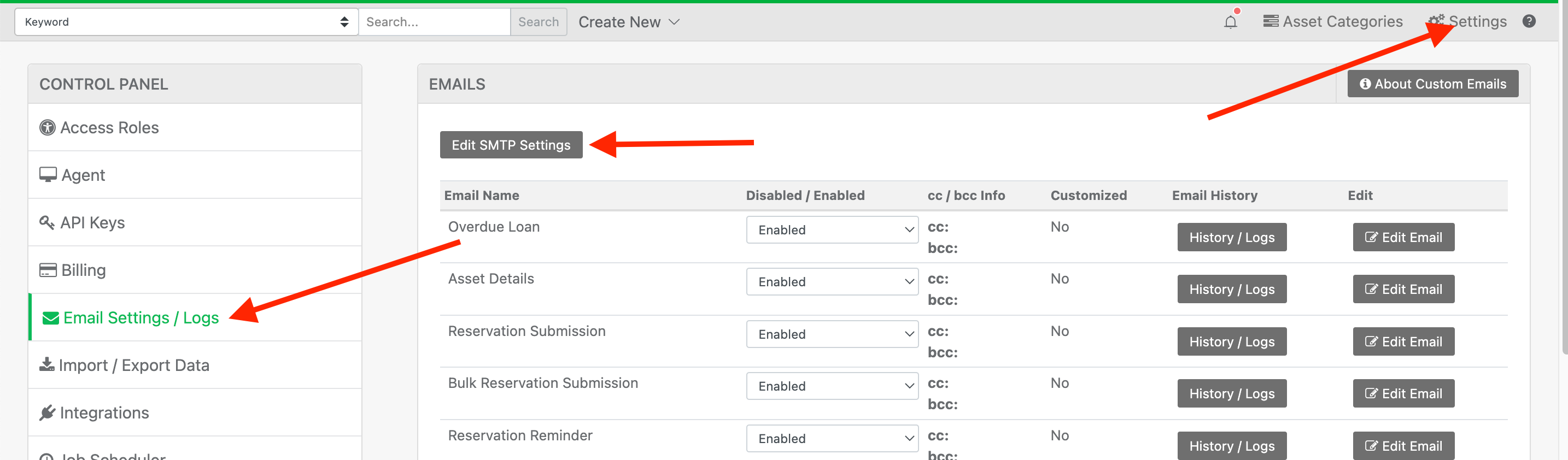
Next, provide the mail server address, server port, (usually 587 is best) then, provide a sender email address and sender email password and click “Send Test Email“.

Note: It is recommended to setup a dedicated mailbox for this. For example, “InventoryNotifications@yourcompany.com“
If successful, you’ll see a notice:
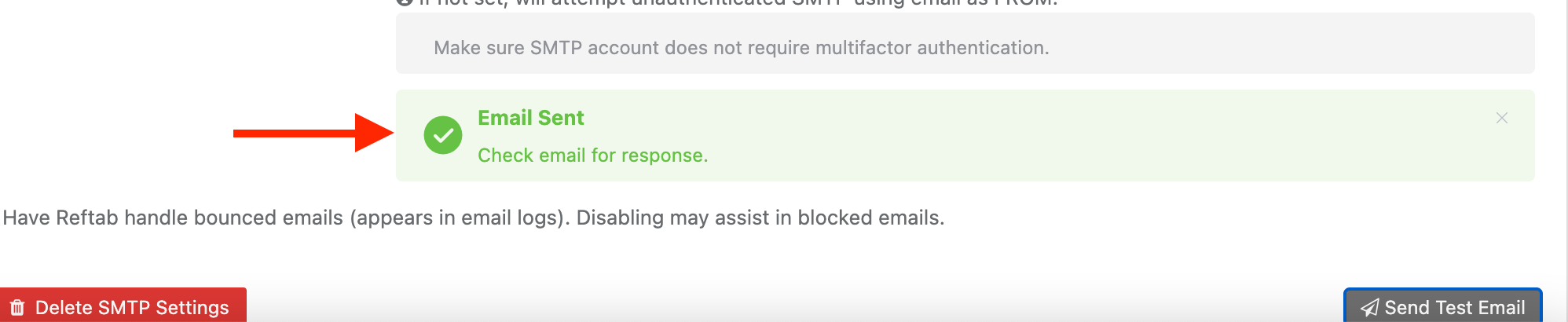
Notes on SMTP and TLS Encryption: If you use port 587 and the mail server you use to connect is configured to use TLS, then TLS will be used for encryption.
Please remember that once SMTP is enabled, emails sent from Reftab will be sent from your domain instead of info@reftab.com.