How Does Asset ID Generation Work in Reftab?
In Reftab, asset identification can be streamlined using the Asset Increment setting, which enables automatic generation of Asset IDs. Instead of requiring users to manually enter an ID for every new asset, this feature finds the highest existing Asset ID in the system and generates the next one in sequence. This automation helps ensure consistency, reduces user error, and speeds up the asset creation process—especially useful for teams managing large inventories or frequently adding new items.
How Does It Work?
When enabled, Reftab finds the highest current Asset ID (e.g., 00000023) and generates the next ID in sequence (e.g., 00000024).
This feature helps maintain consistency and ensures no Asset IDs are duplicated.
Where Can I Find This Setting?
By default, asset id generation is enabled for “Standard” usage. You can find and manage this setting under Settings > General > Asset Increment
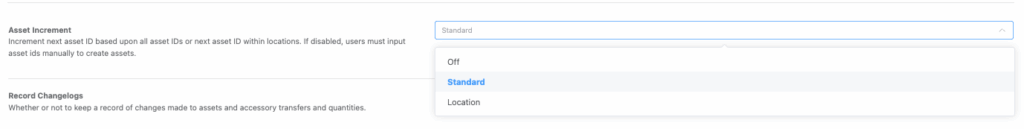
What Are the Asset Increment Options?
You can choose from the following options:
- Standard (Global): Reftab checks all existing Asset IDs across the entire system and increments from the highest one.
- Location: Reftab checks only the highest Asset ID within the selected location and increments from there.
- Off: Auto-increment is disabled entirely. Users must enter Asset IDs manually when creating assets.
Related: Using Asset Barcode Prefixes
Want more control over how your Asset IDs are generated? You can define prefixes (like LAP or TV) to customize ID generation by device type, department, location, or any other classification.
Each prefix maintains its own independent numbering sequence, so prefixed Asset IDs increment separately from one another.
Check out the full guide here:
Using Asset Barcode Prefixes in Reftab
For any questions or assistance, please reach out to help@reftab.com
Start tracking your assets in minutes. Free forever.
50 assets free forever with unlimited inventory & software tracking. Includes email alerts, mobile apps, reports, custom asset tags and more.
