Unlock a new level of efficiency in managing your assets! This guide will walk you through the effortless Lenovo Warranty Sync integration with Reftab, revolutionizing how you manage your asset data. With this dynamic combination, you can easily monitor your assets’ warranty statuses, ensuring you remain informed and in control without any hassle.
What’s in this guide?
- Navigating to Lenovo Warranty Sync
- Choosing the Lenovo Serial Number Field
- Lenovo Warranty Fields
- Enable Lenovo Sync
1. Navigating to Lenovo Warranty Sync
To start off this integration, head to the Settings tab in Reftab and navigate to Settings > Integrations > Lenovo Warranty Sync.


2. Choosing the Lenovo Serial Number Field
Within Lenovo Warranty Sync, users have the flexibility to specify which field in Reftab contains the Lenovo Serial Number for their assets. There are two options for this:
- Asset ID Field, or
- A custom field of your choice.

Asset ID Field in Category: If you chosen, you will enter the Lenovo Serial Number in the “Asset ID” field as shown below:
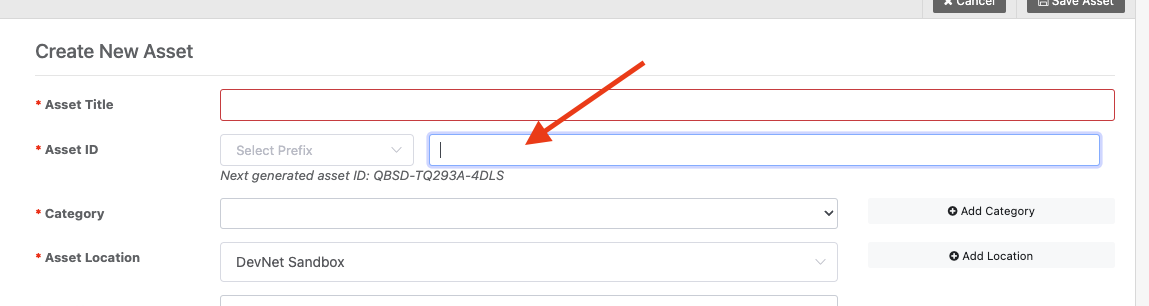
Custom Field as your Serial Number Field: If you choose this option, you will use the category editor page to create a field of your choice. For example, in the image below I have a field I created called “Lenovo SN” that I’ve saved to my “Lenovo” Category. This would be the field you would enter the Lenovo Serial Number.

3. Lenovo Warranty Fields
Once the initial setup is complete, Reftab effortlessly accesses the Lenovo database, retrieving a wealth of information that seamlessly integrates into Reftab’s custom fields. When you add a new asset in Reftab, simply enter the Lenovo serial number and click ‘save asset’. The Lenovo-specific fields you’ve configured will automatically populate with data from Lenovo.
**Important** If using other integrations, or the Reftab Agent for asset creation, only the following fields will sync:
- Warranty Start Date
- Warranty End Date
- Ship Date
Fields Available for Integration: Upon a successful Lenovo Warranty Lookup, Reftab offers the option to integrate key Lenovo information into your custom fields. The fields include:
- Lenovo Model Field
- Lenovo Purchase Date Field
- Lenovo Ship Date Field
- Lenovo Is In Warranty Field
- Lenovo Warranty Start Field
- Lenovo Warranty End Field
Customizing the Integration: You have full control! Decide where these Lenovo details appear within Reftab by assigning them to custom fields that align with your unique requirements.

4. Enable Lenovo Sync
Last you will want to Enable the Lenovo Sync by toggling the integration to On.
A daily sync will run and keep these three fields up-to-date on your assets:
- Warranty Start Date
- Warranty End Date
- Ship Date

To summarize, integrating Lenovo Warranty Sync with Reftab revolutionizes asset management efficiency. By leveraging this powerful integration, you gain comprehensive insights into your assets’ warranty statuses, ensuring you remain proactive and informed. Embrace the future of asset management with Reftab, and let the Lenovo Warranty Sync integration handle the heavy lifting for you.
Ready to unlock the full potential of your assets? Create your FREE Reftab account today
For any questions or assistance, please email help@reftab.com