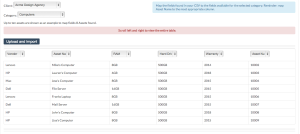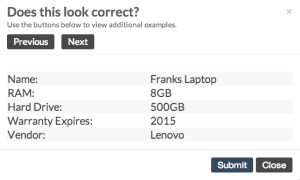We’ve been busy here at Reftab! We know you don’t want to loose all your current work when switching to a new asset management system so we’ve launched a new feature to help you import your existing assets. It’s very easy to use:
1) Simply upload a .CSV file
2) Assign it to the client & category you want the assets to belong to.
3) Map your fields with the columns of each asset and hit submit!
Once you hit submit, you’ll be prompted with an additional screen that will give you the ability to scroll through your assets to see exactly how they will be imported.
That’s all there is to it!
Check back soon for more updates!