What do universities, production shops, megachurches, and large nonprofits have in common? They all have a lot of expensive equipment that is checked in and out on a regular basis.
If you are still managing this process through spreadsheets, then there is a good chance your inventory list is out of date and tasks are falling through the cracks.
In this post, we’re sharing a better way to keep track of all your equipment rentals.
Let’s dive in.
- Building a system to keep track of rental equipment
- Use asset management software to manage all of your equipment
- Make it easy to check-in and check-out equipment
- Send reminders and alerts
- Reduce equipment wear and tear
Building a system to keep track of rental equipment
Every business has three kinds of equipment: fixed assets, bulk equipment, and consumables. All three should be tracked and monitored on a regular basis for accountability and tax purposes.
- Fixed Assets: These are physical items that are directly needed for your company’s operations. It can include everything from the building you operate in, the cost of the land, and specific machinery you use to furniture, employee laptops, IT software, video and audio equipment, and vehicles.
- Bulk Stock Inventory: These are assets that are typically used in larger quantities and don’t need to be tracked individually like fixed assets. Instead, you’ll just get a notification when you are running low. Some examples include chains, rubber brands, and paper clips.
- Consumables: These are all of your assets that are used once and then need to be replaced or thrown out. Some examples are printer ink, coffee pods, and screws.
Pro Tip: Reftab has a dedicated feature specifically for tracking consumables.
How to track your equipment?
Now that you know what assets to track in your business, here are the key things you should keep track of for each item.
- Company / Vendor: Where did you buy the item?
- Cost: How much did you pay for it? This is particularly important for tracking asset depreciation.
- Serial Number: This is particularly important for any product warranties.
- Warranty Expiration Date: Most product warranties expire after a certain number of months and years. You’ll want to keep track of that.
- Location: Where is the asset being stored?
- Custody of the Asset: Who is currently responsible for the asset? And do they currently have it in their possession or is it being loaned to someone else?
- Asset Maintenance Schedules: This is the maintenance log for each item.
- Accessories & Licenses: If the asset has any related accessories or licenses, you should be tracking and attaching those items to this main asset.
Use asset management software to manage all of your equipment
Now if you are a small business with a limited amount of equipment that is rarely checked in and out, you can get by tracking this with spreadsheets.
However, if you have thousands of assets and many of them are being checked in and out regularly by students, interns, or employees, you should use asset management software.
If you use asset management software that will grow with your company, it will also save you boatloads of time and headaches.
That’s because asset management automates a lot of tedious, manual processes. For instance, you can set up asset tagging, which assigns a barcode, QR code or RFID tracking on all of your physical assets. So, you scan an item and automatically see important information like vendor, warranty details, who last checked it out, etc.
With thousands of physical assets, you’ll also want the ability to bulk print asset labels. In Reftab, you can even customize category and field configurations.
You’ll also want to be able to have an asset log that is always up-to-date (hard to do if you are relying on spreadsheets). This is particularly useful at tax time since you can quickly verify which assets you own, what you bought it for, asset depreciation rates, etc.
You can also run regular reports that allow you to see everything from location of assets to stock levels, which assets are out of commission, and check-in and check-out rates.
Some other key asset management features to look for are a mobile app, user request portal (We’ll cover more on that later in this post), and role-based access controls.
Make it easy to check-in and check-out equipment
If you have employees, students, or volunteers that need to check out specific equipment, like video cameras, microphones, or lighting gear, setting up a user request portal where they can reserve items themselves can be a big time-saver for your IT team.
Within Reftab, you can customize the look and feel to be on brand, set up SAML single sign-on, and create different role-based access controls. So, you can gate which equipment specific groups or individuals have access to. This also prevents overbooking and ensures you have historical records on who has checked in and out each item.
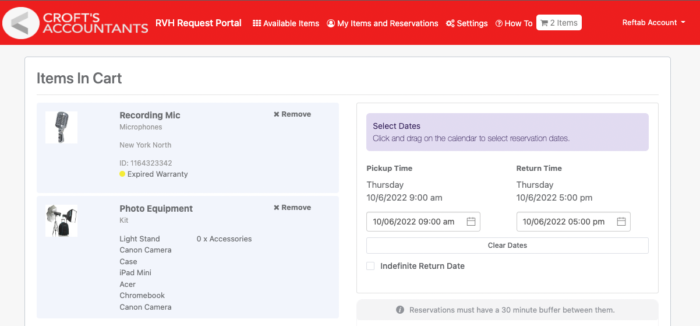
Send reminders and alerts
Another advantage to having a user request portal is that you can streamline email and text communication including equipment reservation confirmations and reminder alerts for when items need to be checked back in as well as overdue equipment reminders.
For instance, if an employee at your creative agency requests a 4k camera for an upcoming commercial shoot in the user request portal, it would automatically send them a reservation confirmation email including a calendar invite for when they can pick up the item.
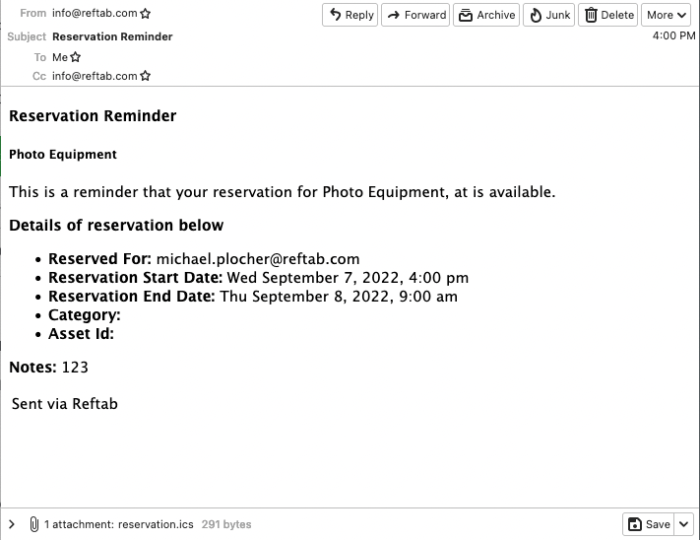
Reduce equipment wear and tear
The more your equipment is being used, especially if it is being checked in and out a lot by amateurs or students, the more important it is to have dedicated preventive maintenance processes to address wear and tear. Regular maintenance will allow you to keep your equipment in working order longer.When you only have a few pieces of equipment, a spreadsheet or recurring calendar reminders works great. However, once you have more equipment, you are going to want a more solid process that addresses preventative maintenance management, safety inspections, and creates work orders for when things break. Fortunately, most asset management software, like Reftab, has this functionality. For instance, in Reftab, you can schedule maintenance work, log maintenance status, see the full maintenance history (including maintenance dates), create work orders, and set up automated workflows to assign specific maintenance tasks.
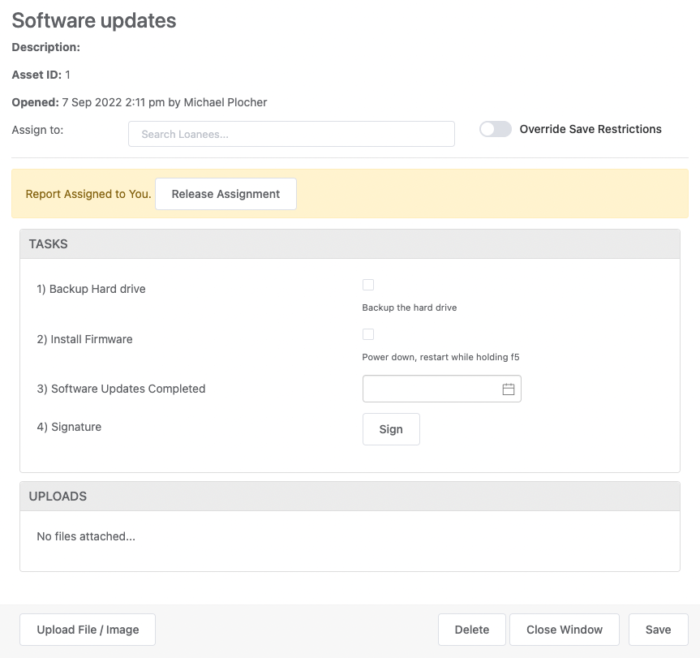
When it comes to keeping track of all of your equipment, there are a lot of moving parts. That’s where asset management software comes in handy since you can better keep track of all of your equipment, build out automated check-in and check-out processes and streamline maintenance and repairs. Ready to give Reftab a try? Sign up for a free account here.