Helping students as they embark into media and film can be a rewarding experience for professors and teachers.
However, keeping all of the gear organized, ensuring students only check out gear based on their needs/classes, and streamlining all of your equipment rental processes can be time-consuming and stressful.
In this post, we’re sharing some actionable strategies to help you manage all of your equipment as well as streamline your processes.
Keeping track of all the gear that media and film students actually need
From video cameras and microphones to rigs, lighting kits, and editing software licenses, there is a lot of moving parts when it comes to the equipment that students need to be familiar with:
- Video Cameras: The types of cameras you have on hand will vary based on your needs and budget. For example, you won’t need the same type of camera for a documentary as you would need for an action film or a TV commercial.
- DSLR Cameras: Digital single-lens reflex (DSLR) cameras are a popular choice for film and media students. They’re versatile and allow you to swap out different lenses on the same camera body.
- Camera Lens: These can be expensive and also easy to lose out in the field. So, you want to make sure you have a system for tracking them.
- Shotgun microphones: This type of microphone picks up on distant sounds. They’re typically paired with a boom pole for best results.
- On-camera microphones: This microphone attaches to your video camera to enhance your audio. They’re best paired with a handheld camera.
- Wireless microphones: This type of mic helps record audio while talking with your actors or subjects, like in an interview. They attach to your clothes and can often be hidden from view.
- Lighting Kits: Having lighting kits are the way to go, especially if you plan on shooting inside. They can be used to adjust the lighting on set at any angle.
- Camera Lights: A camera light that students can attach directly to a video camera for instant lighting. This is helpful for news and documentary-style film.
- Light reflectors: A light reflector is a low-budget option to alter lighting. They can help students balance and change the appearance of colors in your scene.
- Rigs: There are two primary types of rigs: a shoulder rig and an overhead camera rig. The shoulder rig is ideal for following your actors around. The overhead rig is made to set up and shoot from high angles.
- Tripods: Tripods are an essential piece of equipment for any student. Tripods stabilize your camera for smooth panning and tilting.
- Memory Cards: You are going to need lots of high-quality SD memory cards along with external hard drives.
- Batteries: You not only need to have enough batteries on hand for all of the camera gear, but you should also have a process for keeping it charged.
- Editing Software Licenses: If students aren’t in charge of buying their own software licenses, you’ll need a way to keep track of all of these purchases.
It is not hard to see how you might have hundreds, if not thousands, of pieces of equipment and accessories that need to be tracked. For each item, you should record the following information in real-time in a master equipment spreadsheet or ideally in your asset management software, like Reftab.
- Company / Vendor: Where did you buy the item?
- Cost: How much did you pay for it? This is particularly important for tracking asset depreciation.
- Serial Number: This is particularly important for any product warranties.
- Warranty Expiration Date: Most product warranties expire after a certain number of months and years. You’ll want to keep track of that.
- Location: Where is the asset being stored?
- Custody of the Asset: Who is currently responsible for the asset? And do they currently have it in their possession or is it being loaned to someone else?
- Asset Maintenance Schedules: This is the maintenance log for each item.
- Accessories & Licenses: If the asset has any related accessories or licenses, you should be tracking and attaching those items to this main asset.
How to streamline equipment reservations for students using Reftab
There are a lot of challenges when it comes to renting equipment to your students from presenting it to students based upon the course they are taking and the equipment they actually need to a self-service portal for handling equipment reservations, preventing double bookings, and managing communications.
That’s where a solution like Reftab comes in handy.
How to handle reservations
One of the best ways to save time and your own sanity is to create a user request portal where students can reserve the equipment they need at the specific time they need it.
Within Reftab, you can even create different role-based access controls, so you can have different user permissions for individual classes. For instance, students in film-making 101 only have the ability to view and check out beginner-level equipment reserved for that class. This not only prevents overbooking, but ensures students of all levels have the ability to check out the equipment they need whenever they need it.
Communications and reminders
Many high school and college students are still learning how to manage their time and projects. So, sending out automatic reminders when the equipment is ready to be picked out along with when it is due back is essential.
If you have a user request portal setup, you can configure automatic equipment reservation confirmation and reminder emails. For instance, a student will get an email and a text when their equipment is ready to pick up as well as several reminders when it is due back (i.e. 24 hours and 1 hour before). You can also automatically send overdue reminders if equipment hasn’t been checked back in yet.
Maintenance
When renting equipment, you always hope that everything will run smoothly and last a long time. However, when it is being checked in and out often by students who may or may not know what they are doing, things are going to break. You are going to need a system to schedule and log maintenance work as well as keep track of broken equipment that can’t be checked out.
For instance, in Reftab, you can schedule maintenance work, log maintenance status, see the full maintenance history (including maintenance dates), create work orders, and set up automated workflows to assign specific maintenance tasks.
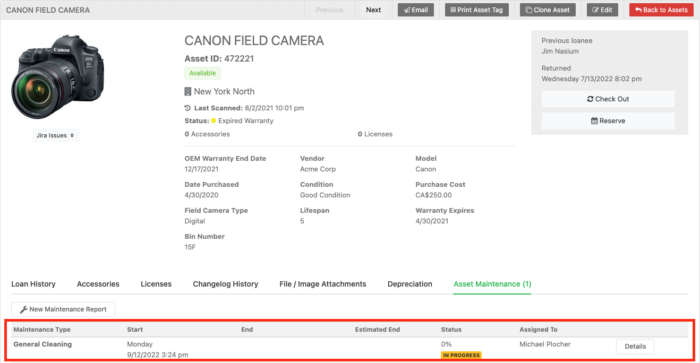
When it comes to managing all of your film and media equipment, there are a lot of moving parts. Trying to keep track of everything in a spreadsheet just isn’t efficient. Ready to give Reftab a try? Sign up for a free account here.