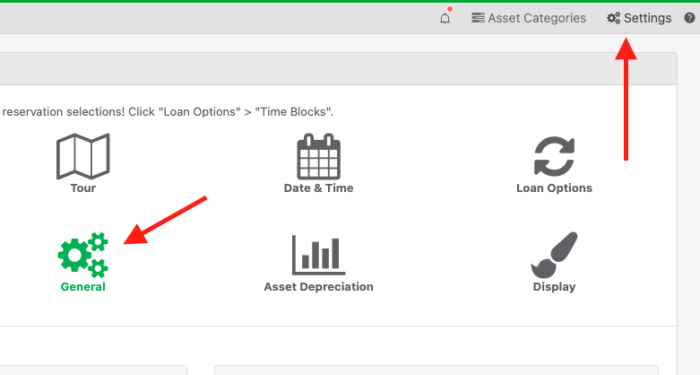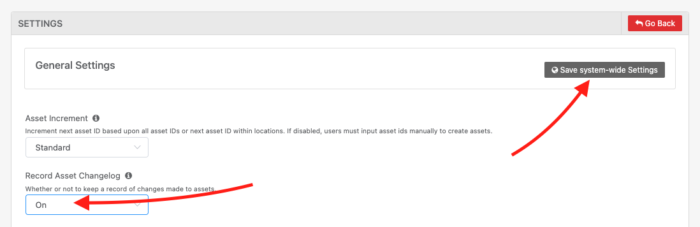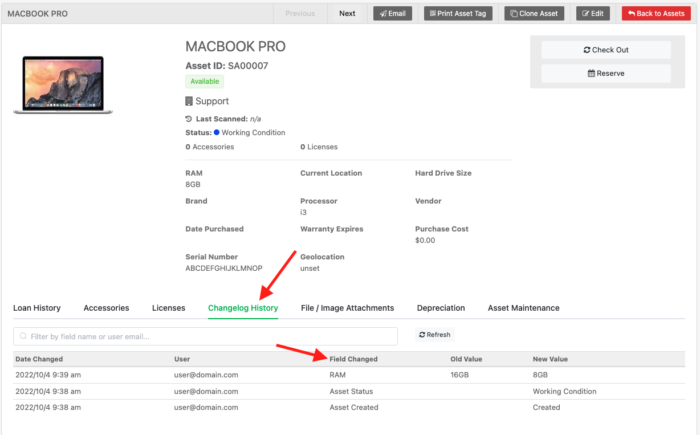Hello,
We’ve made a few updates to the Reftab iOS and Android mobile apps.
- Scan accessories and check accessories in and out, in bulk.
- Scan kits and check kits in and out.
- If an asset tag is scanned, and it does not exist in your Reftab account it will ask if you want to create a new asset using the scanned barcode.
These settings have been requested frequently so we’re happy to be able to release them this past week.
Regarding the mobile apps, we are working on an entirely new build. This build will be more native and access more features of the hardware of tablets and phones.
For example, we’ve had some interest in using the front facing camera to check out assets as a ‘kiosk’ / self check out mode. The apps will also feel more solid to work with and provide a smoother UX.
Thanks for reading. We hope to have these new builds out soon!