We’re excited to announce two powerful new features now available in Reftab!
Software Surveys
Create customizable questionnaires to check if users still need assigned software. Responses are logged on the license page, and if paired with unit cost tracking, you’ll see potential savings from revoking unused licenses.
To send the survey click the, “Send Survey” button found on the loan table within each software license page:

Here’s an example of what a survey can look like. You can edit your own within “Settings” > “Loan / Reservation Options” > “Setup License Surveys“

Audit Reconciliation
After scanning assets, close and send results for admin review. Reconcile mismatches, like updating asset locations, or change status labels to mark assets as missing or out for repair.
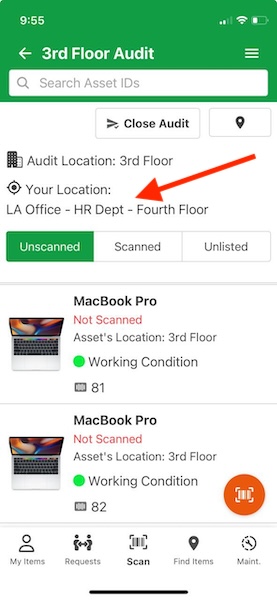
From the mobile app, tap “My Items” and you’ll see audits assigned to you. Within an audit, you can tap the location button and set your current location.
Click “Close Audit” and you can send the audit for reconciliation.
Next, admins can see a column for “Reconciliation” and determine an action to take such as change the asset’s location to the location set by the auditor or change status labels, etc.

What’s next?
Reftab’s SaaS tracking capabilities are growing! In the coming months, we’ll introduce features to log software installed on users’ machines. As a reminder, you can already link your Microsoft Entra or Okta IdPs to track software utilization today.
Keep your records intact
Did you know Reftab lets you archive assets for free? Instead of deleting data, create status labels to archive assets and maintain a complete history.
Thank you for sharing your feedback! At Reftab, our features and enhancements are inspired directly by our customers. We’re dedicated to continuously improving your experience and appreciate having you as a valued Reftab user!
— The Reftab Team
