Hi all, we’re excited to share what’s new in the Reftab platform!
- Custom Emails: Now support asset-specific details for more informative workflow alerts.
- Request Flows: A “Change Asset Location” action allows approvals for asset moves.
- Audit Feature: Unlisted scanned assets are tracked separately for better organization.
- Jamf Integration: A new “Jamf Linked” field to trigger alerts for removed devices.
- Reservation Limits: Minimum advance time for bookings now configurable.
- Access Restrictions & Bulk Editing: New controls for managing and updating Asset IDs efficiently.
Custom Emails Now Support Replacement Fields
You can now include asset details, like serial numbers and locations, in customized emails triggered by workflows. Previously, emails only supported general text. This update provides greater visibility and more useful alerts.To create custom emails, log into Reftab and click “Settings” > “Email Settings / Logs“> “New Custom Email“
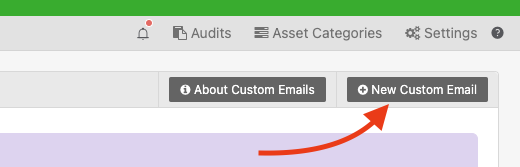
Towards the bottom, you’ll be able to view available replacement fields by clicking, “Show Replacement Fields“
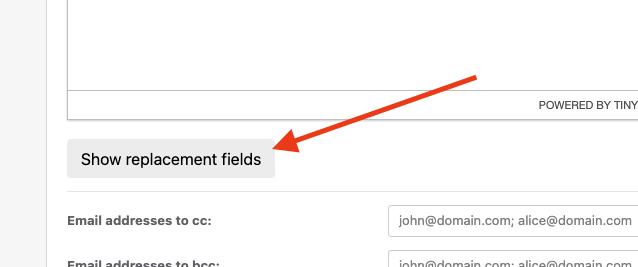
Then, copy/paste any field you want to use:
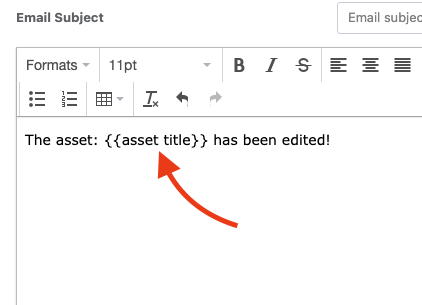
Click “Save Email” when done.
You can then click “Automated Workflows” to build a workflow that triggers your custom email:
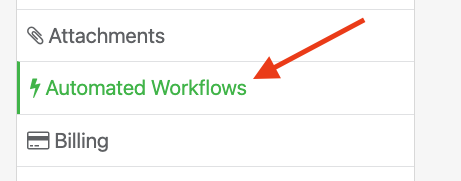
Updates to Request Flows
A new “Change Asset Location” action lets you manage asset moves that require approval. Approvers are notified by email or mobile app and can quickly confirm, transferring the asset to its new location.This new step action can be found in the “Step Actions” section of your approval flows.
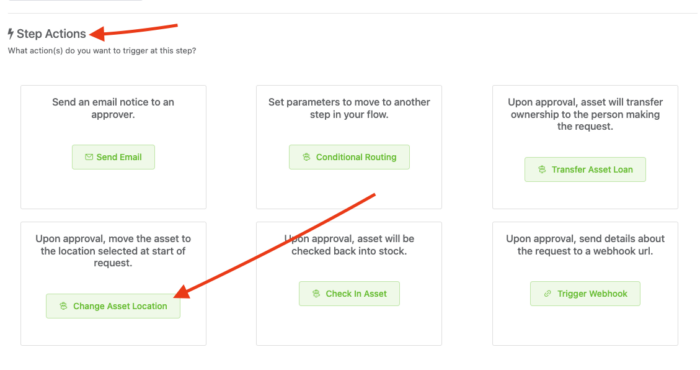
For more information on Reftab’s approval flows, see this guide: https://www.reftab.com/blog/faq/a-guide-to-reftabs-approval-flows/
Update to Audit Feature: Track Unlisted Scanned Assets
During audits, any asset scanned that isn’t in the original list will be saved under “Unlisted Scans,” making it easier to track and organize assets that need to be reassigned. Reftab will continue to introduce enhancements to the audit feature as we head into the new year.
New Field on Jamf Integration to Track Linked Status
For those of you using the Jamf integration, you’ll likely want to map a new field called, “Jamf Linked”. Use this field in workflows to get alerts for devices removed from Jamf.

The possible values are “Yes” or “No“. If you use this field in a workflow, set a condition to look for “No” and run an action such as changing the status label, or triggering an alert email, etc.
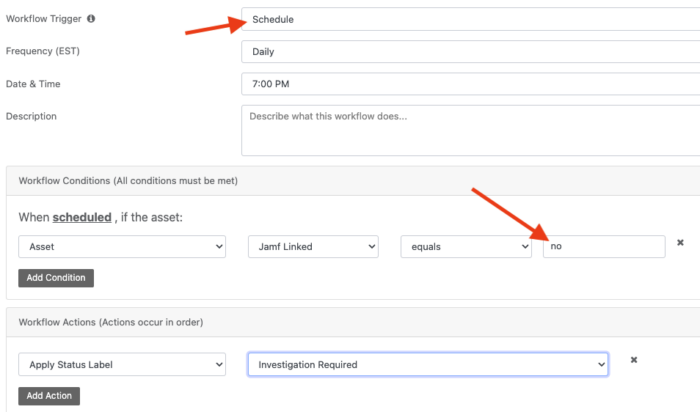
New Setting: Reservation Creation Limit
You can now set a minimum time in advance for reservations, preventing last-minute bookings. Configure this in within “Settings” > “Loan / Reservation Settings“.
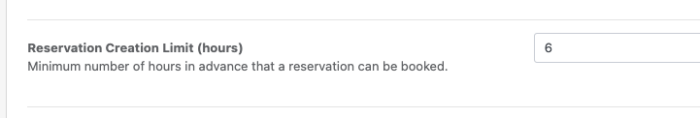
New Access Restriction for Asset ID’s
There is a new option, “Asset ID Edit Access” in the access roles. If “Allowed” users can edit asset IDs for existing and new assets. If “Not Allowed” users can only use asset IDs that auto-generate for new assets.
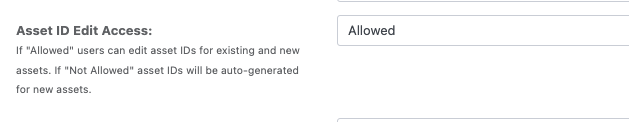
Bulk Edit Asset IDs
Using the Asset Overlay feature, you can import a CSV to update Asset IDs in bulk. This is useful for correcting IDs without deleting and re-importing assets.
Thank You!
Thank you to everyone who shared your valuable suggestions for enhancing the Reftab platform. Your feedback continues to inspire and shape our improvements, and we truly appreciate your support and engagement. Keep the great ideas coming!