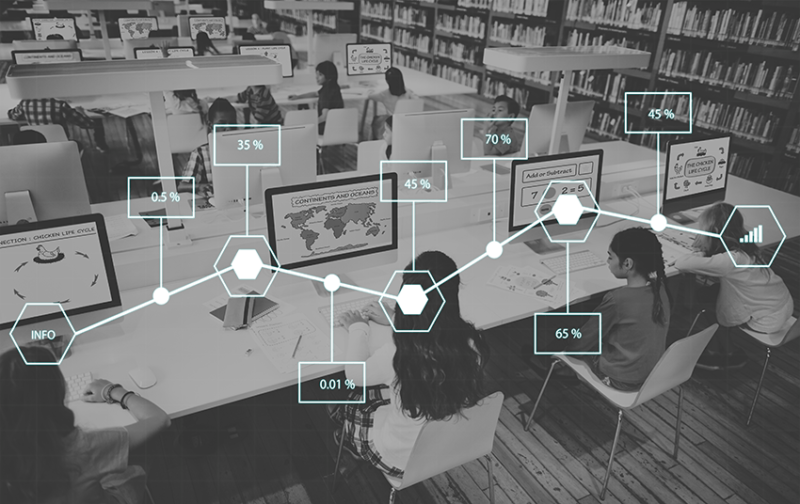If you are like most schools and universities, your process for managing your equipment room(s) is complex and leaves a lot of room for dropped balls.
Additionally, you might be feeling the process to run and maintain your equipment room with less budget available. This is where having a dialed-in system and processes can come in handy.
In an earlier guide, we shared how you can create a system for managing your equipment room and why using dedicated asset tracking software can help you streamline all aspects of the process.
In this post, we’re expanding on this topic and sharing tips for how you can effectively monitor your school’s equipment and tools efficiently.
1. Implement barcode scanning
Barcode scanning allows you to centralize and standardize equipment management by allowing you to scan asset tags from anywhere with a QR code or Radio Frequency Identification Device (a.k.a RFID code).
The reason you should place barcodes on fixed assets is to document every piece of equipment you own, including how many items you have and the important details about each item. Essentially it’s your company’s internal serialization of equipment which ultimately reduces the risk of misplacing or losing expensive tools.
You can decide on the types of equipment, tools, and other inventory that you would like to track with a barcode scanner. Barcode labels can be attached to assets and based on category, room, department, or other variables that help you better identify and monitor the item.
You can implement a barcode tracking option for any piece of equipment that you need to lend out, including:
- Laptops
- Cameras
- Film and camera accessories
- AV equipment
- Textbooks and library books
- Laboratory equipment
- Gym equipment and uniforms
- Musical instruments
- Art supplies
2. Add product warranty information in your asset management software
If you need to make use of the warranty, you’ll want to access it quickly. Unfortunately, for many equipment managers, this means spending hours digging up receipts in a random box or file cabinet or logging into multiple different online vendor accounts with cumbersome navigation.
A better solution is to use a centralized, easy-to-use asset management software that catalogs and includes all warranty details on all your different types of equipment. Therefore, when equipment fails, you can easily access the warranty so you can solve the problem faster.
3. Run reports on how frequently equipment is used
One of the biggest advantages of using software instead of spreadsheets is more detailed reporting around equipment usage.
Within a few minutes, you can see a detailed usage chart around how frequently each piece of equipment is used, information on all of your equipment purchases, when it is time to order more equipment, how many products are out of warranty, or when you need to do preventive equipment maintenance. All without leaving your equipment management solution. 🙂
This allows you to be proactive instead of reactive.
For example, you may learn you don’t need as much of certain equipment or need more of other items to meet students’ demands. Therefore, knowing how often items are used (or not used) can help you budget more effectively. This information also can provide necessary data to your board of directors or school board as needed to justify purchases.
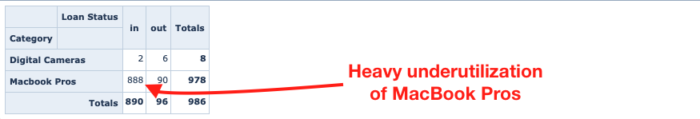
Pro Tip: Did you know you can integrate Reftab with Google Data Studio? This allows you to sync your equipment management data with other software your schools might be using and build custom dashboards.
4. Schedule time for repairs, upgrades, and maintenance
Equipment and tools eventually break or need repairs. Having dedicated equipment tracking software to monitor the health and condition of your school’s tools and equipment can help improve the accuracy of your budgeting. You’ll be able to set up and keep tabs on maintenance schedules for all of your equipment, which can be helpful for budget planning.
Knowing how long certain items last or when equipment typically needs to be repaired can help minimize unexpected maintenance issues. It helps you stay focused on safety, and minimizes the chance of an asset management nightmare from unexpected faulty equipment.
5. Standardize your asset tagging processes
When you are managing expensive gear and equipment for students, you’ll want a written policy to establish the allowable time frame for new equipment to be barcoded.. For instance, you may want all equipment or tools that cost a set amount of money to be tagged within 30 days of purchase. In addition, having a protocol will help ensure that your inventory system is updated regularly and represents an accurate picture of what your school or university has.
6. Maintain complete records of your assets for tax and insurance purposes
You’ll want to keep an updated record of all of your inventory. This includes maintaining the information for assets that have been disposed of, sold, damaged, or otherwise written off.
Keeping an accurate record can save you money on your taxes and reduce time spent dealing with insurance matters in the event you need to replace a damaged or broken item.
When maintaining your asset records, here is some key information to track:
- Amount
- Condition
- Warranty information
- Estimated value
- Serial number
- Location information such as room or building
***
Monitoring the use of your school’s equipment, and tracking how it is being used can save you time and money. Having a dedicated asset management system and detailed business processes lets you easily update your assets, do detailed inventory tracking faster, get real-time updates on asset availability, and maintain pertinent details about ages of tools, warranties, and maintenance times. As a result, you’ll be able to make better purchasing decisions and respond quickly if something is broken, needs repairs, or is lost.
Want to make this process even simpler with asset management software designed for educational institutions? Try Reftab for free.