Did you know the average white-collar worker spends almost three hours just reading and responding to emails?
That’s just email. It doesn’t take into account Slack or Microsoft Team requests.
If your IT department is bogged down with these administrative requests, this means they are spending less time on strategic projects.
One way to mitigate this is to use a service desk system like Jira software.
In this post, we’re going to share how you can sync assets from Reftab with Jira to create a more efficient workflow.
5 ways to use Jira and Reftab
Here are some of the ways Reftab customers are using our Jira integration.
1. Manage maintenance requests and updates faster
Tell me if this scenario sounds familiar. You are putting together some reports for your boss when Jamie in sales pings you over Slack because he has a demo in an hour and his USB-C port won’t work. You spend 10 minutes digging through your records to see if this issue has come up before. In the time you are working to fix this USB-C issue, you receive 2 emails and 4 more Slack notifications with IT-related requests.
Since these requests are coming from different places, you struggle to know what is urgent and what to prioritize first. So, you constantly feel behind. Worse, you occasionally have to deal with the fallout from employees when you missed their initial request or didn’t get to it fast enough.
This is when switching to a service desk solution can make a lot of sense. Instead of getting support requests from email, Slack, Microsoft Teams, in-person updates, etc, every single IT support request gets routed to a central inbox. This creates a single source of truth, ensures nothing goes missing and helps you and your team triage requests based on priority.
For example, if you use Reftab and Jira, you can tie Reftab assets to Jira tickets and vice versa. So, you can link and categorize all of your Jira tickets tied to a specific asset or asset category in one place.
The result is that you can manage these requests faster, so you can spend more time working on strategic initiatives for the company instead of being bogged down in administrative tasks.
2. Create a self-service portal for employees
As we alluded to above, when individual employees ping you through Microsoft Teams, Slack, or email, it is easy for things to fall through the cracks. This means employees wait longer to get devices fixed or updated, and your team is spending more time in admin mode instead of working on strategic tasks.
That’s why setting up a self-service portal can be so helpful. You can create a form that you can add the right Reftab asset (i.e. laptop, printer, phone) to a Jira ticket so that all requests get routed to a single inbox.
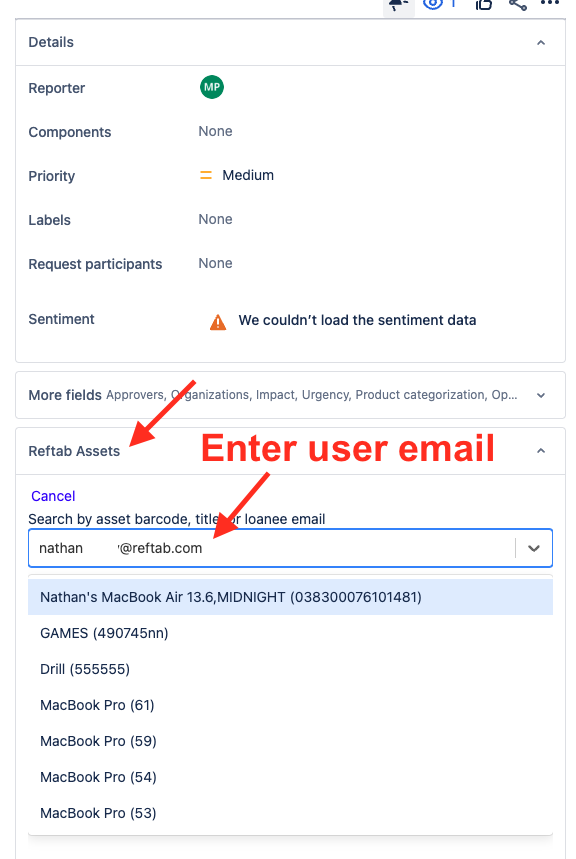
3. Route specific requests to different team members
An added benefit of this approach is that you can route specific IT support requests to individual team members.
For example, if you have one person devoted solely to AV equipment, you can route all of the tickets tied to AV equipment directly to him. You can also use the document collaboration features to keep everything in one central place.
4. Prioritize requests and bugs in Jira
Not every request that comes in will be urgent. If your company is already using agile planning for product management and engineering, you can modify your Jira design workflow for your IT department.
If you use agile project management, this means as new requests and issues are logged, you can prioritize all of your requests that come in by issue type. You can build out a backlog based on your team’s priorities.
5. Run IT support request reports
Another benefit of routing all of your IT support requests through Jira is that you can establish a dedicated team dashboard and run custom reports. You can track everything from overall IT team efficiency to CSAT and SLAs.
For example, if you notice a significant uptick in support requests over the last two months, you can use this report to ask for more headcount.
Connecting Jira to Reftab
As one of the official marketplace apps, integrating Jira and Reftab is simple. All you need to do is go to the Jira Marketplace and search “Reftab”. Install the plugin by providing Reftab login details which will start the process of syncing assets from Reftab to Jira.
We won’t go through the entire step-by-step guide to get this setup. If you are looking for that, check out our Knowledgebase article here.
Syncing Jira and Reftab will allow you to link individual assets to Reftab to Jira tickets and vice versa.
Not a Reftab customer? Get started today for free.
