One of the largest problems our client’s face when transitioning to Reftab is how to tag assets. Placing barcodes on each individual asset can seem like a daunting task, this post should help alleviate some of those stressors. Our goal is to outline a process in order to tag all of your assets, without creating more work for everyone involved.
Why?
One of the main reasons to tag all of your assets is to streamline checking in / checking out your assets. Reftab includes a mobile app that acts as a barcode scanner. If all assets have a barcode it is as simple as taking out your phone, scanning the tag, and assigning the asset to the correct individual.
On top of that, a proper asset tag should include your company’s logo and some information on that asset. When sending assets to an employee’s home they may forget these assets actually belong to the company. If you can include a proper asset tag, it can act as a simple reminder that this asset will need to be returned at some point in time. We have found this leads to your employees taking much better care of these assets.
Here’s an example asset tag:
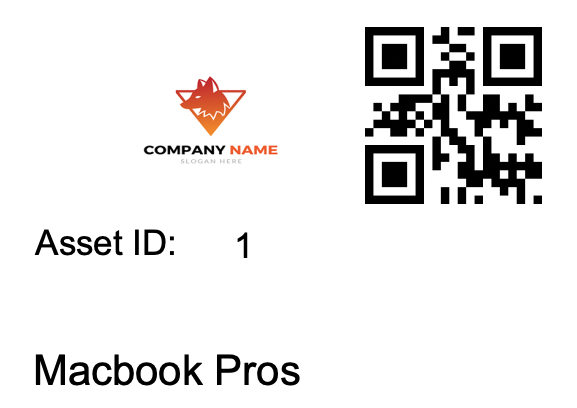
This tag should be printed on a sturdy label. A good choice for a laptop or other IT equipment would be a Tamper Evident Tag. These tamper evident tags leave a checkerboard on the asset when removed. If you are in need of something a little stronger, you can always go with a Destructible Asset Tag. Destructible tags work best in schools and universities but any company may want to implement them as well. These tags begin to break apart when removed. This makes it extremely difficult to remove the tag altogether.
How?
First things first, you DO NOT need to run around and tag all of your assets tomorrow. This is a massive task that needs to happen over time. At this point we are changing your company’s landscape, none of these changes happen overnight. The best way to start here is with a process for all new assets.
New Asset Tagging Process
- New Asset is received
- Asset is added into Reftab
- Asset Tag is placed accordingly
- Asset is then shipped to employee
When a new asset comes in, it should first go to one of your managers, or someone that can be trusted to place the asset tag in the proper place. Once the tag is fixed and the asset is placed into Reftab in can then be mailed to your new employee.
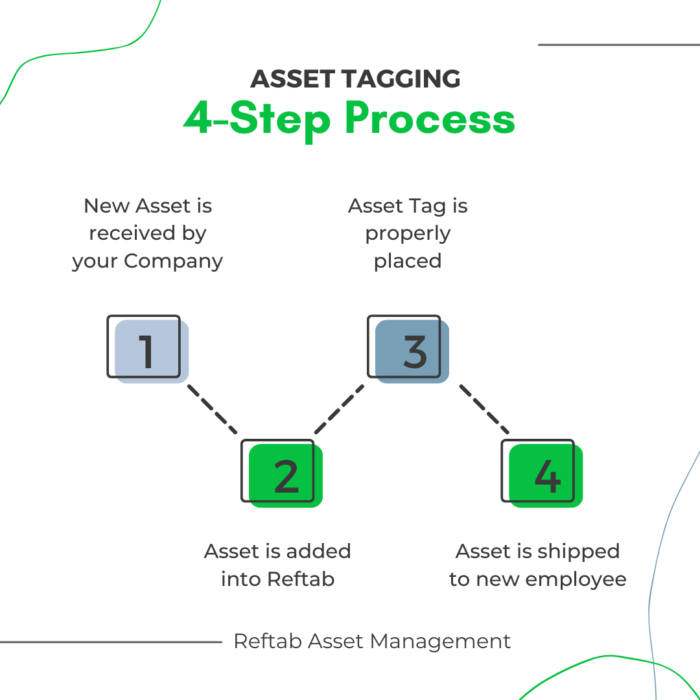
Existing Asset Tagging Process
- Employee arrives to the office with existing assets
- Asset is handed to Designated Tagging Manager
- Using the Serial Number the Asset is found within Reftab
- Tag is then placed on the Asset
- Employee received asset with proper tag
The next step is to focus on all previous assets. Most companies have at least one day per year when employees will come into the office. This will be your designated “Asset Tagging Day.” If using Avery sheets, I recommend having all tags printed beforehand. As your employees come into the office, they will report to a designated manager for tagging. Using Reftab’s keyword search you are able to search for Serial Number of an asset. Ensure the Reftab Asset ID matches the Serial Number, and place the corresponding tag on that asset.
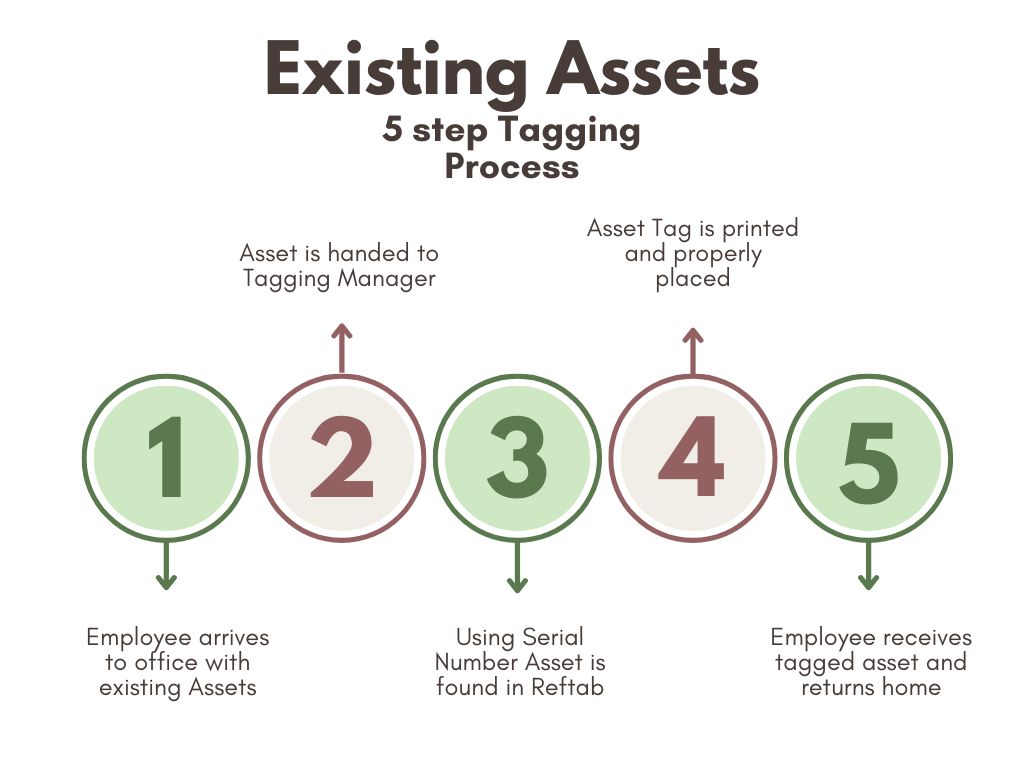
Truthfully, if your employees never come into the office, it causes extreme difficulties of tagging assets. The only process we have seen when it comes to this is to mail the tags to each individual. One benefit of this is the simple reminder that an employee has an asset that belongs to their employer. I don’t recommend this process as it creates a large workload for everyone involved. The risks outweigh the benefits for us. If this is the case for your company, I recommend implementing the process for all new assets. Over time all of your assets will have tags and all new employees will know who the asset actually belongs to.
Conclusion
Reftab will work perfectly fine without asset tags. However, placing asset tags does streamline processes when physically dealing with each asset. If you are working from home, you won’t need to tag every asset until you see it. There is no benefit in that regard. If you can input a process that will ensure all assets are tagged within the next 2 years, we believe this will absolutely suffice. If you have any questions about tagging assets or need help instituting a proper process, please reach out to help@reftab.com our Support Team is always happy to help!