Running a creative agency or production shop? You’ll need more than a vision and great ideas to power your creative work.
You’ll need the right equipment and know-how to streamline the process of producing film, photo, and commercial shoots for clients.
In this post, we’re rounding up a bunch of actionable strategies and tips to streamline this process of keeping track of all of your assets.

Keeping track of all of your agency gear
As your agency or production shop takes off, you’ll find the list of gear you need will grow. You may decide to specialize or expand certain areas of your business, but the list of core equipment you’ll need will look something like this:
- 4K cameras: A versatile, quality 4K camera is an essential piece of equipment that’s worth the investment early on.
- DSLR cameras: Digital single-lens reflex (DSLR) cameras are an excellent option for both video and photography. They allow you to swap out different lenses with the same camera body to switch up the look and feel of your creative output.
- Drones: From the perfect bird’s eye view shot to capturing clear footage from far ahead, drones are becoming an increasingly common piece of equipment for agencies.
- Microphones: A good microphone—be it a shotgun mic, boom mic, or wireless mic— can make or break the audio quality of your film. Without it, you risk poor audio that detracts from the visuals of the piece.
- Lighting: Good lighting can enhance the quality of a piece and help your creative outputs appear more professional. Lighting kits are a good choice for most production companies, especially for indoor shoots. These kits give you complete control of lighting at any angle.
- Rigs: Two primary types of rigs that can be used in your agency. One is an overhead camera rig and the other is a shoulder rig. You may also have some gimbals and gorilla pods on hand.
- Tripods: The importance of a good tripod cannot be overstated. Tripods instantly improve the quality and professionalism of any shoot by stabilizing the camera.
- External Hard Drives & Memory cards: You don’t want to run out of room on your camera during a shoot and not be able to get the right shot for your client. That’s why you likely have loads of external hard drives and memory cards on hand.
- Batteries: Just as you should always have a backup memory card on you, you should always keep spare batteries on hand.
- Editing software: The right editing software is instrumental for any production team. Post-production editing is where your creative vision is truly brought to life. However, you’ll need to keep track of all of the software licenses your agency has.
For every piece of equipment, you need to keep track of all of the related accessories and licenses as well as where you bought it, how much it costs, serial numbers, warranty information, who is responsible for keeping track of the asset, etc.
How to streamline equipment management processes
If you are still trying to keep track of all your equipment through spreadsheets, you are wasting a ton of time. Here are some tips to help you streamline the whole process.
Reserving equipment
In our experience, a common problem encountered by many agencies is that different employees and freelancers in the company need to search and reserve equipment for specific times for their projects.
Managing this process through spreadsheets creates a lot of headaches:
- Not a great search experience: Ever try to load and search a spreadsheet that’s actively being used by dozens of people with 10,000+ rows of data in it? It can be frustrating to find what you are looking for.
- Poor UX when making updates: The poor search experience compounds whenever you need to make an update or change in the spreadsheet, like when you are adding a check-out time for an upcoming client shoot.
- Lack of accountability: When a bunch of people have the ability to edit a spreadsheet, it is easy for rows to go missing. That means you might not know where all of your equipment is.
With asset management software such as Reftab, you can create a user request portal which gives you a lot more control over who has what equipment, when they reserve it, and when they check it back in.
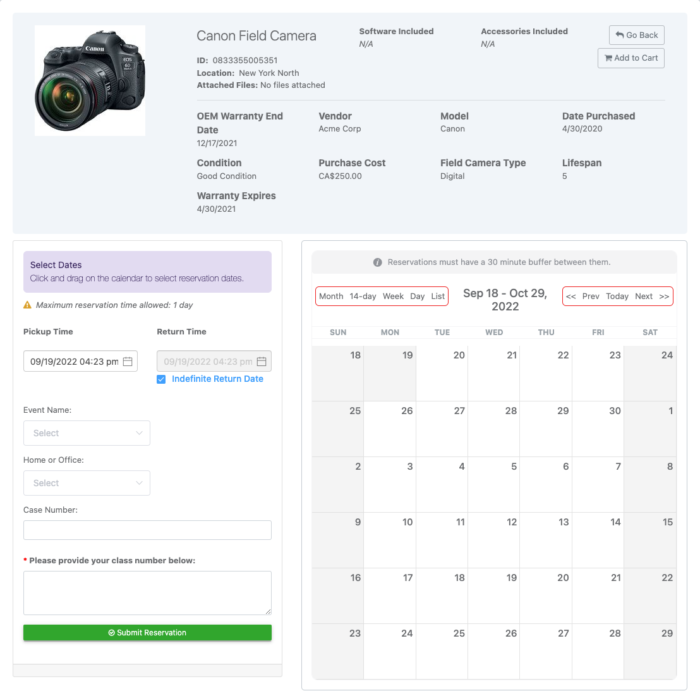
You can even set up different user access rights within the portal. This way, you can make sure certain equipment is only used by employees in a specific location or for a specific client.
Communication
An added advantage of setting up your own custom request portal is you can send automatic email reminders to ensure equipment is returned promptly. This also ensures that you always know which equipment you have at any given time.
Pro Tip: For busy directors on on-site client shoots, you may want to send text reminders too by syncing Reftab with Zapier.
Maintenance
Sometimes the gear will have an issue or need maintenance. So having the warranty information readily available in your asset management software along with a maintenance log, including notes about what was repaired, is essential. This allows you to keep track of all of the equipment that is currently in the shop and unavailable to be checked out.
Streamline your agency’s equipment management with Reftab
When you are investing tens of thousands of dollars into assets to run your agency, you owe it to yourself to make sure you are keeping track of where everything is at any given time.
That’s where asset management software comes in handy. You can not only have a real-time log of your equipment for tax and insurance purposes, but it can also streamline the process of reserving gear Ready to give Reftab a try? Sign up for a free account here.