Hey everyone! Welcome to another addition of Reftab’s release notes. We’ve listened to your requests and are happy to include some new enhancements to the platform!
License Tracking Automation: Integrate with Azure and Okta for SaaS Discovery


If you utilize Azure or Okta and you’re on Reftab’s Business plan, Reftab can now automatically discover who has access to your SaaS platforms with these integrations. This is a one-way feed into Reftab. This means if a license is assigned in Azure or Okta we will “check-out” that license within Reftab. The same is true if the license is revoked in Azure or Okta, meaning the license seat with be “checked-in”.
Prior to this integration, handling license assignments in Reftab was a manual process. Reftab’s goal is to facilitate more automation by taking advantage of API’s and systems to reduce manual work. We plan on continuing to develop more integrations to further automate SaaS license tracking.
Azure how-to guide: https://www.reftab.com/blog/faq/how-to-integrating-azure-saas-discovery-with-reftab/
Okta how-to guide: https://www.reftab.com/blog/faq/how-to-enable-okta-saas-discovery-with-reftab/
Unit Cost Tracking and Rental Rates
Unit cost tracking and rental rates are crucial features in construction tool management software as they enable contractors to accurately assess project expenses and profitability. By monitoring unit costs and rental rates, contractors can make informed decisions regarding tool acquisition, allocation, and rental strategies, optimizing resource utilization and maximizing project efficiency.
Unit Cost Tracking
When configured, Reftab will track the total monetary value of equipment given to each Loanee. You can set a price per Asset, Kit, Accessory, and License and Reftab’s software will calculate the real-time monetary value of every assignment against each user.
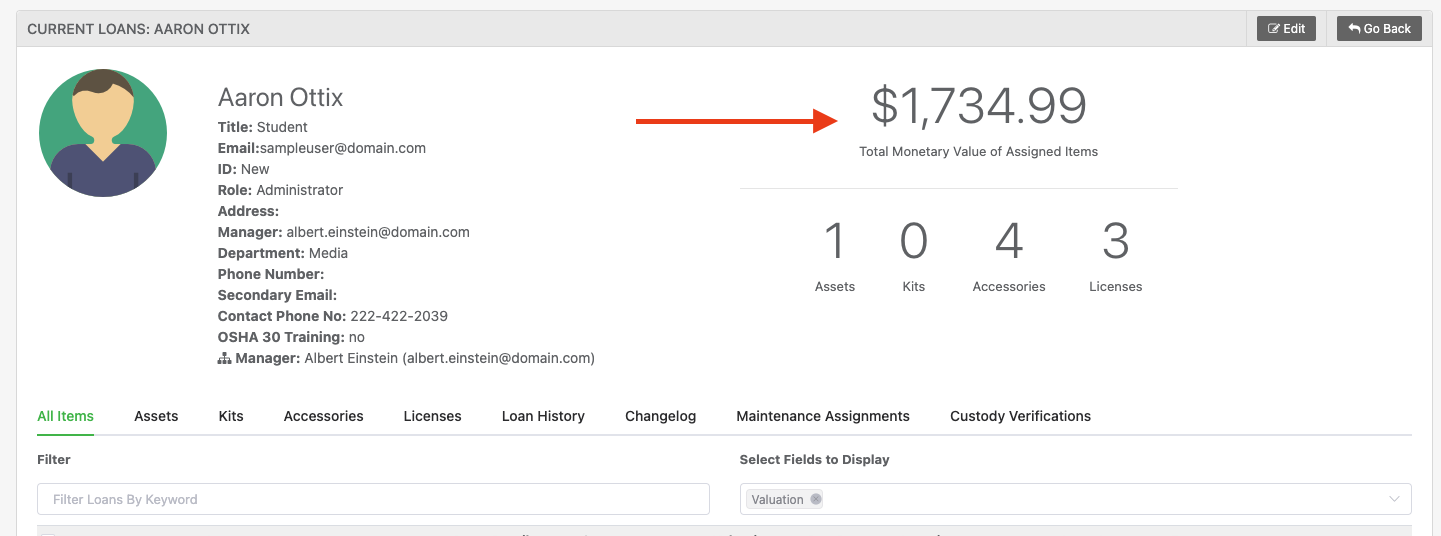
How-to: See this how-to guide for more information.
Rental Rates

Reftab’s new Rental Rate feature allow you to set pricing for hourly, daily, weekly and monthly rates. Each asset can be assigned to a specific rate. When the item is reserved or checked out, the rates will calculate the total cost.

Rental cost can be seen on the reports page:

Once you reserve or check out items, the pricing is fixed at that moment. This ensures that even if prices change later on, the rate remains the same as when the reservation or check out was made.
This is version 1 of this feature. More updates will be coming. Please let us know any feedback and we’ll incorporate necessary enhancements.
How-to: https://www.reftab.com/blog/faq/how-to-setting-rental-rates/
Conditional Routing in Purchase Tracking
As Reftab continues to expand upon it’s procurement tracking module, we released a major update that expands your customization options.You can now set conditions that route approvals to specific people.For example, if an employee requests an item that is over a certain dollar amount, you can tell Reftab exactly who to route the request to.
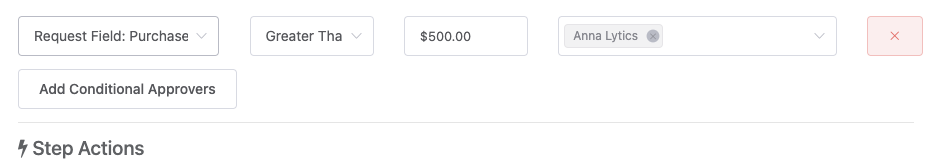
Dell Integration now a Daily Sync
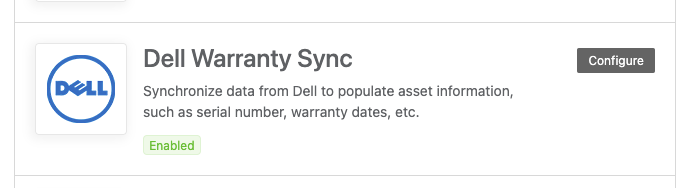
This update to our Dell integration will now pull the fields “Warranty Start”, “Warranty End”, and “Ship Date” once a day. Previously, these fields were only filled out upon initial creation of the asset. If you haven’t set up your Dell Warranty Sync, take a look at our guide here: https://www.reftab.com/blog/faq/how-to-automate-your-dell-warranty-lookups/
Group Accessories and Kits into Categories

Having the ability to group kits and accessory items into specific categories in an asset tracking platform allows for more efficient organization and retrieval. This categorization enhances clarity and simplifies navigation for users, reducing the time spent searching for particular items.
Prior to this update, having these items lumped together in one giant list, lead to confusion, errors, and increased time consumption in locating and managing equipment.
How-to: See our how-to guide here for creating categories for kits and accessories.
Reports Can Query using “OR” Operator
Allowing users to use “OR” operations when searching for equipment in an asset tracking platform provides greater flexibility and inclusivity in generating reports. Unlike a report builder limited to “AND” operations, which necessitates specific criteria to be met simultaneously, the “OR” functionality enables users to find equipment matching any of the specified conditions, facilitating comprehensive and tailored searches that capture a broader range of assets.
To illustrate this, the below screenshot shows how you can search for assets with serial numbers beginning with “USA” OR “AUS”

Prior to this update, this report would need to be broken out into two separate reports. This major enhancement provides much more tailored searches providing easier and more beneficial reporting overall.
Updates to Intune
Users of Reftab’s Intune integration can now save assets into differing categories based upon their operating system. For example, you can map Windows devices from Intune into a specific Reftab category of your choice and Mac devices into a different Reftab category.

Prior to this update, all devices from Intune were saved into one default category. This new update provides better organization for synced devices.
Reftab is Attending IAITAM 2024 in Las Vegas!
May 7th – 9th come visit the Reftab booth at IAITAM
Swing by and join the Reftab crew for a chat! We’re pumped to meet you and geek out over all things IT. Whether you’re itching for a live demo, eager to discuss your IT headaches, or just keen to snag some awesome swag, we’ve got you covered. Don’t miss out—let’s make this event epic together!