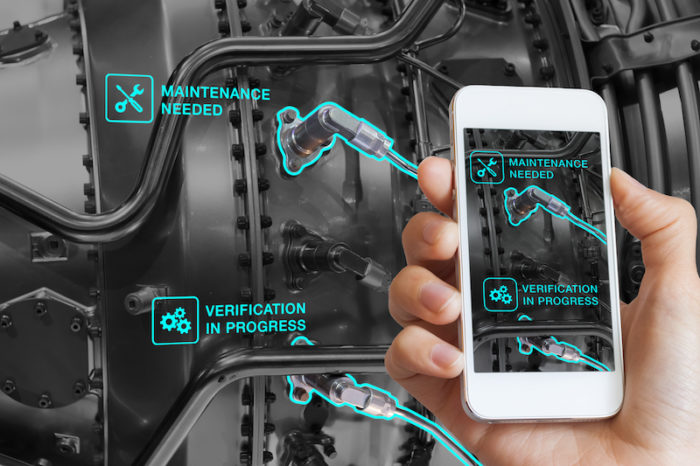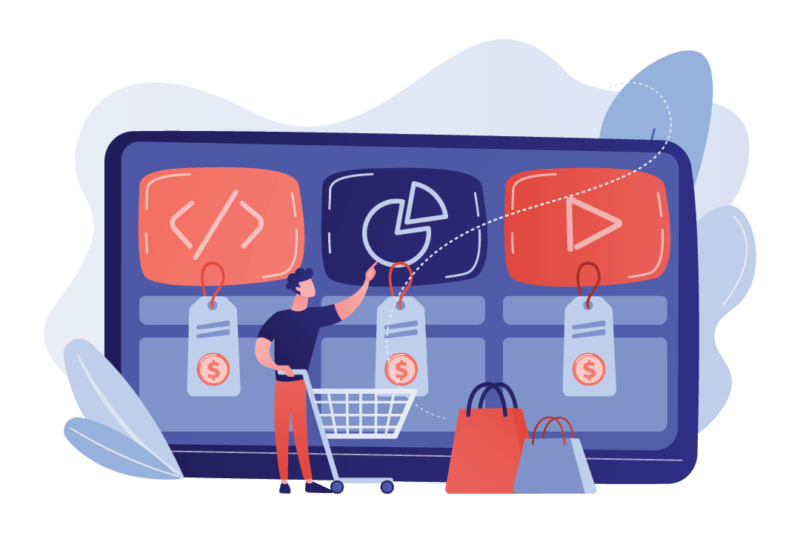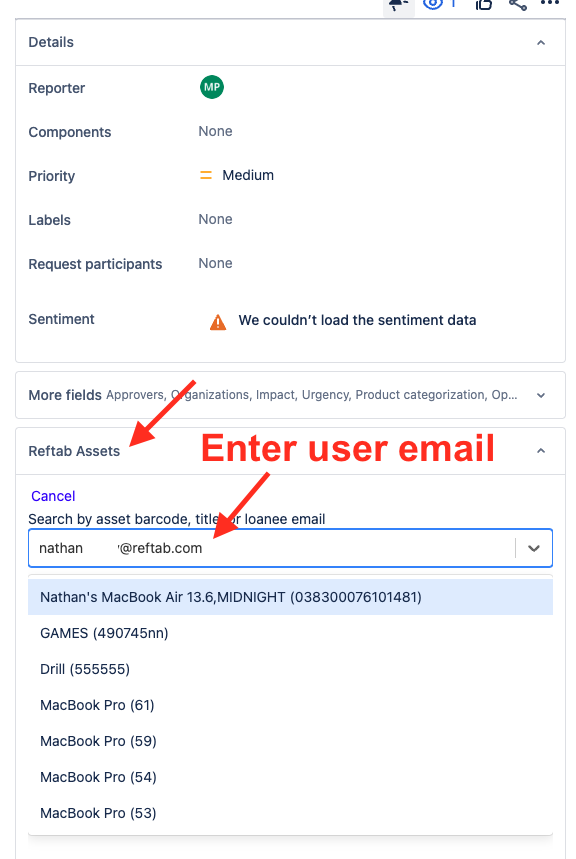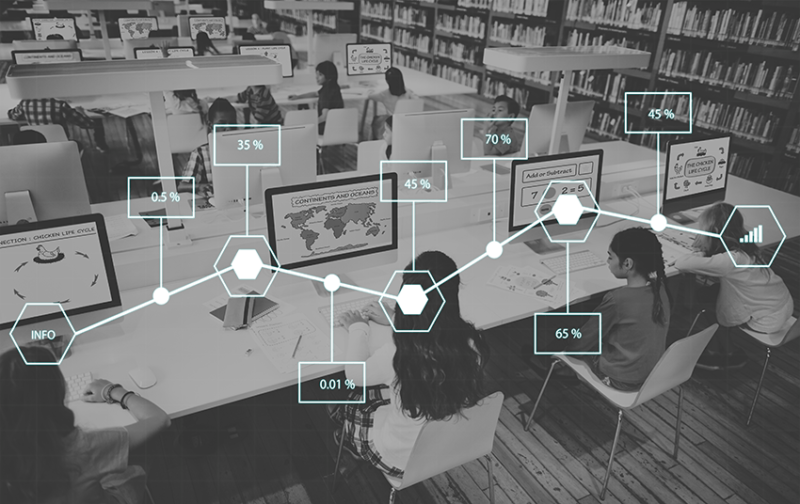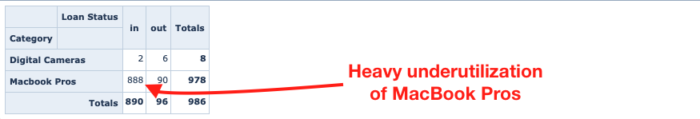Does the thought of continuously tracking thousands of physical and digital assets across your company or multiple company locations stress you out? Then put the pen down and exit out of the spreadsheet. There’s no need to manually track your company’s assets. Businesses of all sizes can use asset management software instead to do the heavy lifting for them.
When your small business is growing quickly, or you find that you, as the business owner, and your team are bogged down in repetitive tasks like checking inventory in/out on a spreadsheet, that’s when it might make sense to abandon the Excel spreadsheet and switch over to asset tracking software.
In this post, we’ll discuss what asset management software is, why small businesses should use it to manage business assets, how much it costs, and the most powerful features to look for.
- What is asset management software?
- Why should small businesses use asset management software?
- How much does asset management software cost?
- Key features to look for when choosing asset management software
What is asset management software?
Asset management software, a.k.a. IT asset management platform, is a type of software that lets you track important details about company assets in real-time. The tool helps to centralize and streamline asset tracking across your company, including assets across multiple locations.
There are several options when it comes to picking asset management software, and each comes with its own features. However, there are common benefits to using any asset management solution. We’ll cover these in the next section.
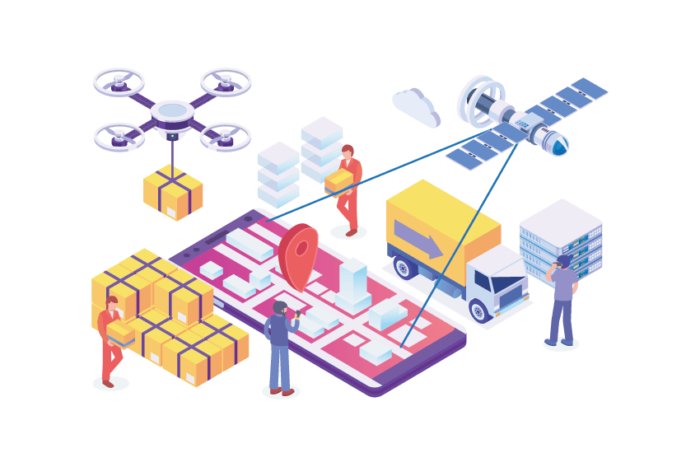
Why should small businesses use asset management software?
There are many advantages to using asset management software. Small businesses can take advantage of these benefits to help streamline and even scale their operations. If you’re currently using spreadsheets or even pen and paper, then you’re wasting valuable time and potentially opening your records up to human error.
To combat this, use asset management software instead. The software can quickly and accurately track your inventory, reveal actionable insights, and help with inventory audits. With different permission levels, you can allow anyone in your company the right level of software access to help with their work.
To recap, the top benefits of using asset management software are:
- Increased efficiency
- Improved accuracy
- Invaluable insights
Before you start free trials or ask for demos of this different software, we recommend creating a list of all of your must-have and nice-to-have software requirements. This will streamline the process and ensure you choose the software that’s the best fit for your business’s needs.
How much does asset management software cost?
There are multiple options available for small businesses that want to utilize this type of software. And just like there are multiple software options, there are varying price points to consider.
Additionally, there are various pricing models you’ll find when researching the best IT asset management software for your organization. Here are three common pricing models you’ll come across:
- User-per-month: The price of the software depends on how many members of your team will be using the software.
- Pay-per-asset: The amount you pay varies based on the number of assets, aka number of items uniquely tracked with a barcode or asset tag. (Sometimes, this can be seen as pay-per-node meaning you pay only for items that are networked with an IP address)
- Tiers: This type of pricing model is popular for many types of software. Essentially, you pick a software package from basic to enterprise with the features you need.
With so many different types of software with varying features and different pricing models to choose from, you’ll need to do your research when picking the right one for your business. Depending on what you need, you may find a solution that costs anywhere from free up to $1,000 or more per month.
Key features to look for when choosing asset management software
While it is a best practice to list out the specific features you need before you start evaluating software, here are some of the top features to look for when considering an asset management software solution for your business:
Asset tagging
A practical feature, a.k.a. asset labels or asset barcodes, offered by most asset management software solutions is asset tagging. Asset tagging helps you manage physical assets by attaching a barcode, a QR code, or using RFID tracking (more expensive). Asset tags can be scanned to reveal information like manufacturing date, shelf life, or purchase and warranty details. Look for a software solution that offers asset tagging so you can easily track and scan physical assets.
Customizable Category and Field Configurations
While the main types of assets being tracked are generally IT assets, the ability to customize different equipment with specific details about that equipment can differ. Your business might need to track items differently than another business. So the ability to set your own categories and fields is really important, especially as you start out.
Asset logs
Having an audit trail of all of your company assets, from fixed assets to digital assets, is vital to running a successful business. Having an asset log helps to see when assets were created and log any changes made to assets over time. In short, it helps you verify the assets you own, determine where they are located, streamline preventive maintenance processes, and provide a paper trail for both tax and insurance purposes.
Reporting
One of the most beneficial aspects of asset management software is powerful reporting features, from viewing pre-built reports to setting up custom reporting. An example of a detailed report may include information like the location of assets, stock levels, purchase price, maintenance information, etc. They can help you manage inventory, create an asset register, and conduct asset tracking. Some software solutions will allow you to create customized reports specific to your inventory tracking needs.
Security
The software solution you trust with your asset management needs to be secure. This also means that it should have role-based access controls, so you can restrict access to certain users. Everyone on your team doesn’t need full access to make changes to your asset records. For example, maybe you have an administrative assistant that needs to be able to see where assets are located, but not make changes. That person could be given a “viewing” permission instead of editing capabilities to protect your records.
Mobile App
A critical feature for best-in-class asset management software is having an easy-to-use mobile app. At the minimum, you should be able to scan barcodes and QR codes easily, create and edit assets, log maintenance work, check in and out equipment, update user roles’ access and permissions while on the go.
Tech support
The software you choose should be user-friendly and easy to navigate. However, if you do run into issues or need help with the app, then you’ll want to know that the software you are using provides excellent and timely customer support.
Before you decide on a software solution for your business, make sure you’re comfortable with how you can reach their support team. You don’t want to be surprised or unable to access help when you need it. You may even want to send a request or two to support just to gauge support responsiveness and quality.
***
Ideally, you want your asset management software to grow with you. This means knowing what you need from the features and comparing your options. Many software providers offer a free trial or demo so you can test the solution before committing. At the end of the day, you want software that’s the right fit for your business. It’s worth putting the extra effort into researching your options.
Ready to get started? Try Reftab for free.