How Do I Integrate My HR System with Reftab?
Reftab supports integration with Finch — a unified API that connects to over 200 HR systems such as Workday, BambooHR, and more. This connection allows Reftab to securely import user data and automate onboarding/offboarding workflows.
In this guide we will cover the following:
Why Use This Integration?
How to Set It Up
Suggested Next Steps
Security and Compliance
Why Use This Integration?
Connecting your HR system via Finch enables:
- Automatic user imports using work email addresses.
- Onboarding automation: New users marked with an onboarding status will generate an onboarding ticket.
- Offboarding automation: Users marked as offboarded will trigger an offboarding ticket.
- Active user sync: Users with active employment status are brought into Reftab as active users.
- Manager and department assignment: The user’s manager and department field are also imported.
You can read more on onboarding and offboarding here.
This setup streamlines employee lifecycle management and eliminates the need for manual user entry.
How to Set It Up
Log in to your Reftab account.
Click Settings > Integrations. Search for Finch, and click Configure.

Click “Link My Account.” This will launch Finch’s secure connection window.
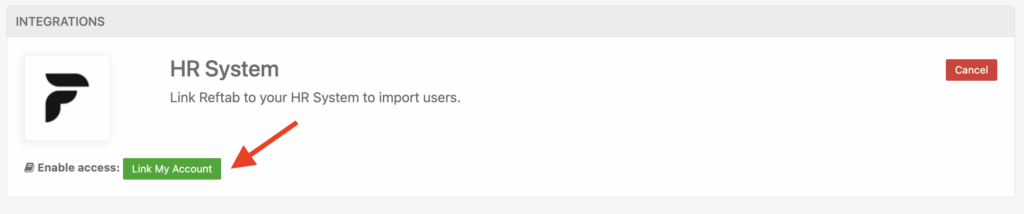
Once the window appears,
- Confirm Permissions
- Review Finch’s data access disclosures and approve the requested permissions.


- Select a Provider
- Choose your HR system from Finch’s list of 200+ supported providers.

- Authenticate Access
- Follow the prompt to sign in using your system’s credentials.
Once successfully connected:
The integration will update to display the name and logo of your connected HR system.
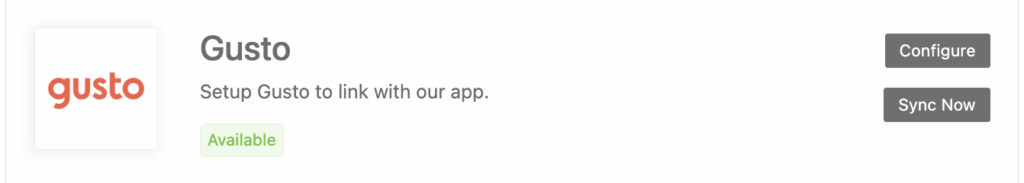
You’ll be able to map your HR system’s “Department Field” to any user field of your choosing. Be sure to click Save to store your field mapping.

Once done, ensure you click “Sync Now” on the integrations page.

Suggested Next Steps
Now that your HR system is integrated via Finch, the next step is to enable SCIM provisioning through Okta or Microsoft Entra ID (Azure AD). While Finch imports user data, SCIM keeps that data in sync and automates account management.
Why It Matters
SCIM ensures:
- Automatic provisioning of users from your IdP into Reftab
- Real-time updates to roles, departments, and managers
- Immediate offboarding when users leave
- Group syncing for role-based access control
Without SCIM, updates to users must be made manually. SCIM closes the loop between HR and IT.
Get Started
Together, Finch and SCIM create a fully automated user lifecycle—from hire to retire—with zero manual input.
Security and Compliance
Finch is SOC 2 and CCPA compliant, with end-to-end encryption and secure infrastructure. You can learn more about Finch’s data protection policies at their Security Page.
For any questions or concerns, please email help@reftab.com
Start tracking your assets in minutes. Free forever.
50 assets free forever with unlimited inventory & software tracking. Includes email alerts, mobile apps, reports, custom asset tags and more.
