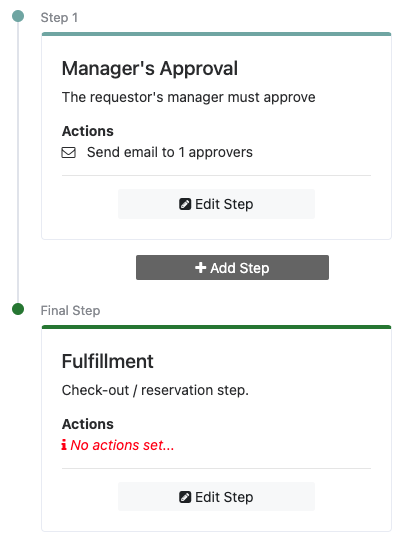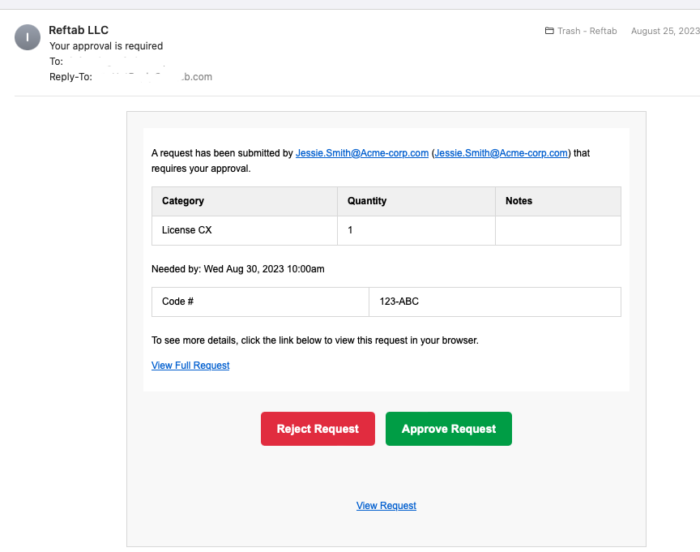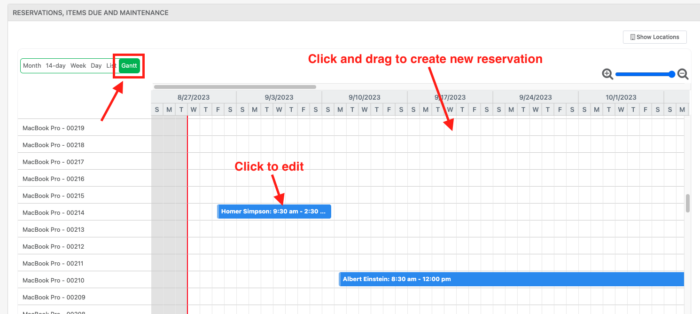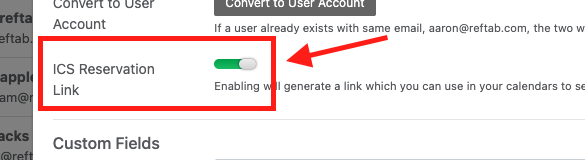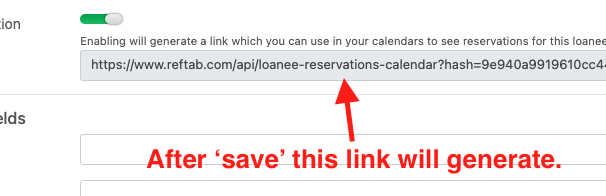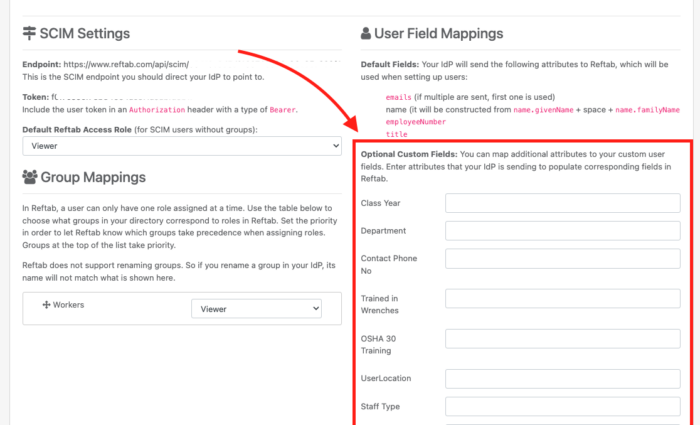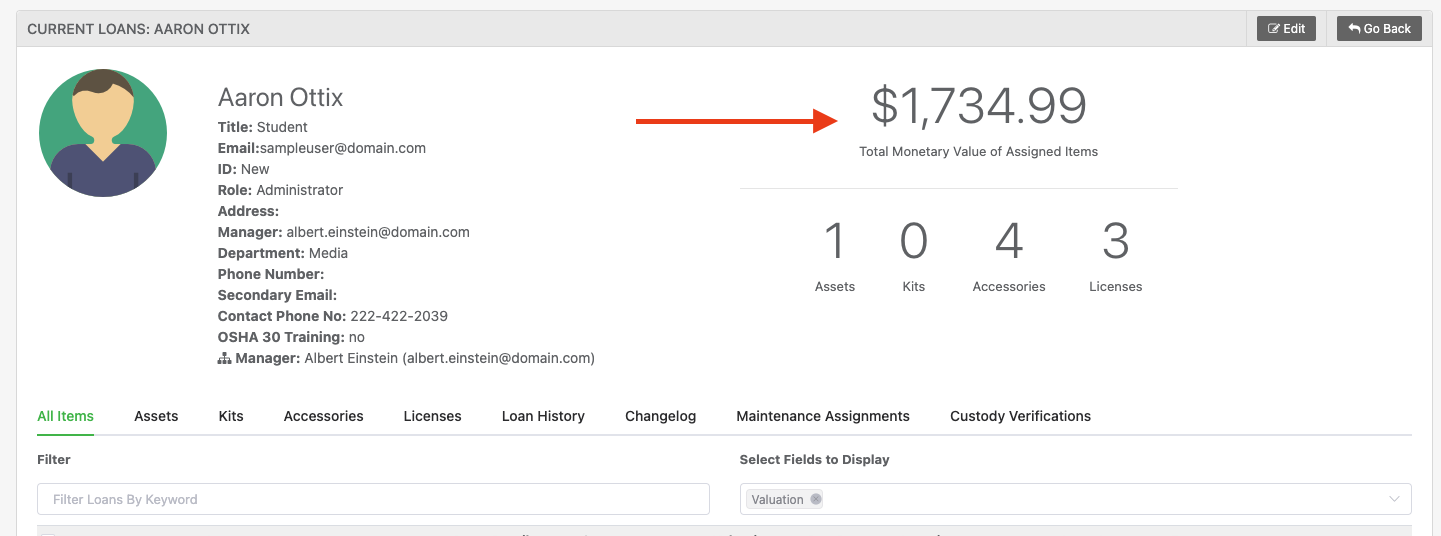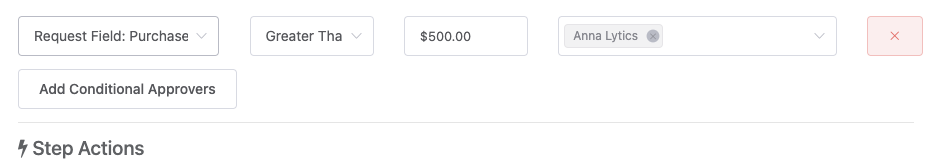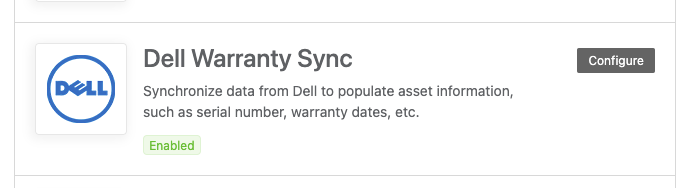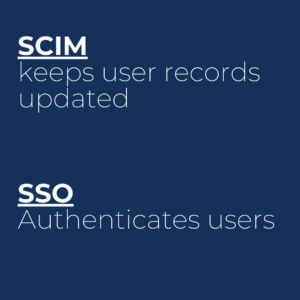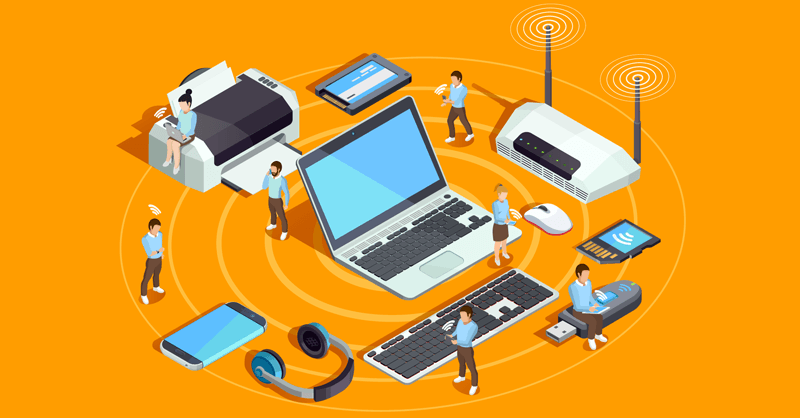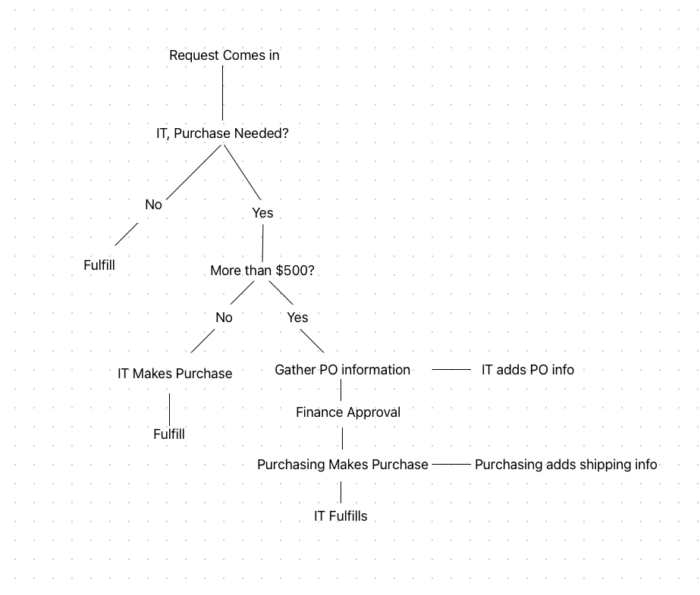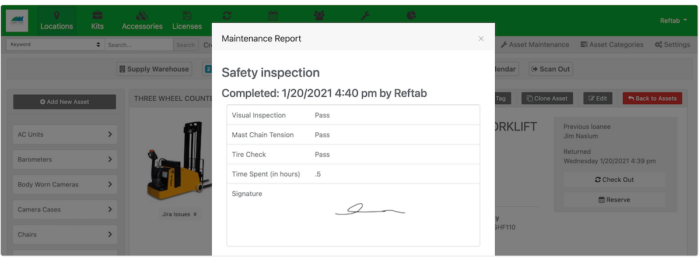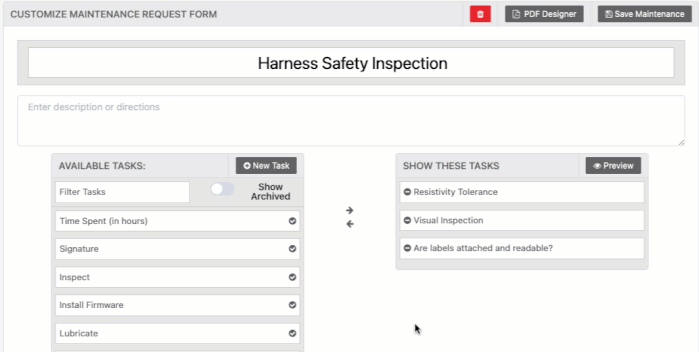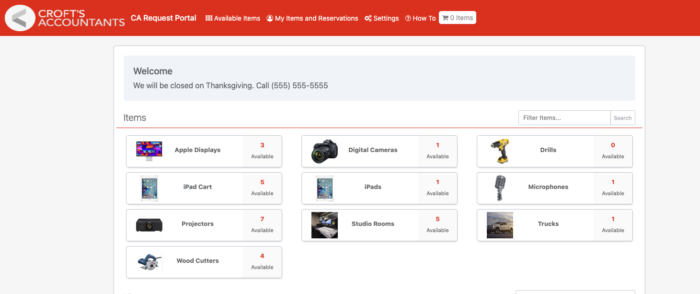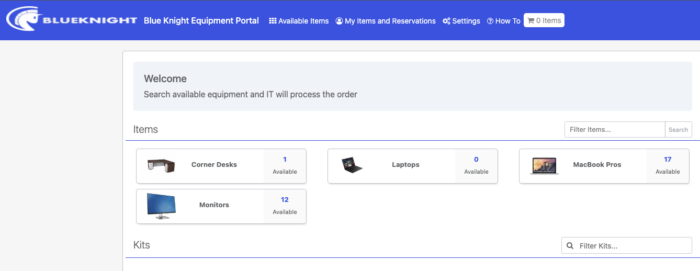In today’s fast-paced, tech-driven world, managing your IT assets efficiently is a necessity. IT asset management tools revolutionize the way organizations handle their digital resources. In this guide, we’ll explore the world of IT asset management tools, their significance, key features, and how they can be a game-changer for your business.
Table of Contents
Introduction
Imagine running a marathon with your shoes untied and your water bottle leaking. You wouldn’t would you? Well, that’s how managing IT assets without the right tools can feel – chaotic, inefficient, and prone to costly mistakes.
Enter IT asset management tools. These platforms are your secret weapon when looking for a streamlined, cost-effective, and secure way to get a handle on your IT asset management. But before we dive into the specifics, let’s talk about what IT asset management is and why it is important to your business.
What is IT Asset Management (ITAM)?
IT Asset Management (ITAM) is the process of managing an organization’s IT assets, hardware and software, throughout their lifecycle. A good ITAM tool should cover everything from procurement and deployment to maintenance, tracking, and eventual retirement or disposal.
Cost Control: IT assets are often one of the most significant expenses for organizations. ITAM helps in optimizing asset usage, reducing unnecessary spending, and ensuring compliance with licensing agreements.
Improved Efficiency: Proper asset management streamlines workflows, leading to better productivity and reduced downtime due to equipment failures or software issues.
Enhanced Security: ITAM helps in identifying and mitigating security risks by ensuring that software is up-to-date, and vulnerable hardware is replaced or updated promptly.
Compliance and Reporting: ITAM tools assist in tracking and documenting assets for compliance with industry regulations and auditing purposes.
Now that we’ve established the importance of ITAM let’s move on to the star of the show – IT asset management tools.
IT asset management tools are software solutions designed to automate and simplify the tasks associated with managing IT assets. These tools provide a centralized platform for tracking, monitoring, and optimizing IT assets throughout their lifecycle.
When evaluating IT asset management tools, it’s crucial to consider the following features:
- Asset Discovery and Inventory:
A robust ITAM tool should be able to automatically discover and catalog all IT assets within your organization. When thinking of IT assets, we need to consider those on the network and those not connected. Discovery for assets connected to the network such as your computers, servers, networking equipment. Even those not connected such as monitors, keyboards, and even software licenses may play a part. This feature helps in creating a comprehensive asset inventory, a fundamental aspect of effective ITAM.
2. Asset Tracking:
Once assets are discovered and inventoried, the tool should enable real-time tracking. This means you can monitor the location, condition, and usage of assets. Tracking is especially vital for preventing theft or unauthorized access to sensitive information.
3. Software License Management:
Managing software licenses can be a headache without the right tool. ITAM solutions should assist in tracking software licenses, ensuring compliance, and optimizing license usage to avoid overpaying for unused licenses.
4. Hardware Lifecycle Management:
From procurement to disposal, ITAM tools should provide tools to manage the entire hardware lifecycle. This includes scheduling maintenance, upgrading outdated equipment, and safely disposing of assets when they reach the end of their useful life.
5. Automated Workflows:
Efficiency is key in IT asset management. Look for tools that offer automated workflows for tasks like software updates, equipment repairs, and asset retirement. These workflows can save time and reduce human error.
6. Reporting and Analytics:
Robust reporting capabilities are essential for making data-driven decisions. A good ITAM tool should offer customizable reports and analytics dashboards to help you gain insights into asset performance, costs, and compliance.
7. Integration Capabilities:
ITAM tools should seamlessly integrate with other IT systems and software. This ensures that asset data is synchronized across your organization, reducing manual data entry and the risk of errors.
8. Security and Compliance:
Security should be a top priority. You can’t protect what you don’t know you have. The first step in IT Security and Compliance is always auditing your assets. What do we own? Who is in possession and has access to these devices?
9. Scalability:
As your organization grows, so will your IT asset inventory. Ensure that the tool can scale with your needs, accommodating a larger number of assets without a drop in performance.
10. User-Friendly Interface:
Last but not least, an intuitive and user-friendly interface is crucial. Your IT team should be able to navigate the tool with ease, minimizing the learning curve.
Now that you’re well-versed in the key features of IT asset management tools, let’s discuss how to choose the right one for your organization.
Assess Your Needs: Begin by identifying your specific ITAM requirements. Some questions to ask are; How big is my organization? How many assets are we currently managing? What are the industry specific regulations we need to consider?
Budget: Determine your budget for ITAM tools. While it’s tempting to opt for the most feature-rich solution, it’s essential to strike a balance between functionality and cost.
User-Friendly: Ensure that the tool’s interface is user-friendly. Your IT team should be able to navigate it without extensive training.
Scalability: Choose a tool that can grow with your organization. Scalability is crucial, especially if you anticipate rapid expansion.
Integration: Check if the ITAM tool integrates seamlessly with your existing IT infrastructure, including software applications, network systems, and databases.
Support and Training: Look for a vendor that offers excellent customer support and training resources. This can be a lifesaver when you encounter issues or need assistance with implementation.
Reviews and Recommendations: Read user reviews and seek recommendations from peers in your industry. Real-world experiences can provide valuable insights.
Conclusion
In conclusion, IT asset management tools are a game-changer for organizations seeking to optimize their IT resources, reduce costs, enhance security, and ensure compliance. With the right tool in place, you can turn the chaos of asset management into an efficient workhorse, managing all of those assets in the background.
Remember, the key to success is selecting the ITAM tool that aligns with your organization’s unique needs, offers essential features, and fits your budget.
If you’re ready to explore the world of IT asset management tools further or have specific questions, feel free to reach out to us at Reftab. We’re here to assist you on your journey towards efficient and effective IT asset management.
Have questions? Book a Demo with our team. These demos are designed to give you a live-look at the platform and answer any questions you may have!
Frequently Asked Questions
What is the best IT Asset Management Tool?
What are the 3 main deliverables of IT Asset Management Tools?
- The 3 main deliverables of IT Asset Management Tools are:
-
Financial Deliverables: IT Asset Management Tools track and manage the costs associated with IT assets, enabling organizations to optimize spending.
-
Contractual Deliverables: These tools ensure assets are covered by warranties and monitor SLAs to minimize disruptions and ensure contractual compliance.
-
Inventory Deliverables: They maintain an accurate inventory of asset locations, configurations, and usage, facilitating efficient tracking and resource allocation.
What are examples of IT Assets?
Examples of IT assets include computers, servers, routers, scanners, fax machines, printers, modems, hubs, and other IoT devices.
What are the stages of IT Asset Management?
The stages of IT Asset Management include planning, acquisition, operation and maintenance, and disposal.
How do you keep track of IT assets?
You can keep track of IT assets using IT Asset Management tools or the old-fashioned way by using spreadsheets.